Video to Prompt AI
Upload any YouTube/TikTok video to get frame-by-frame AI prompts over scenes, characters, and camera angles to recreate a brand-new, unique AI video.
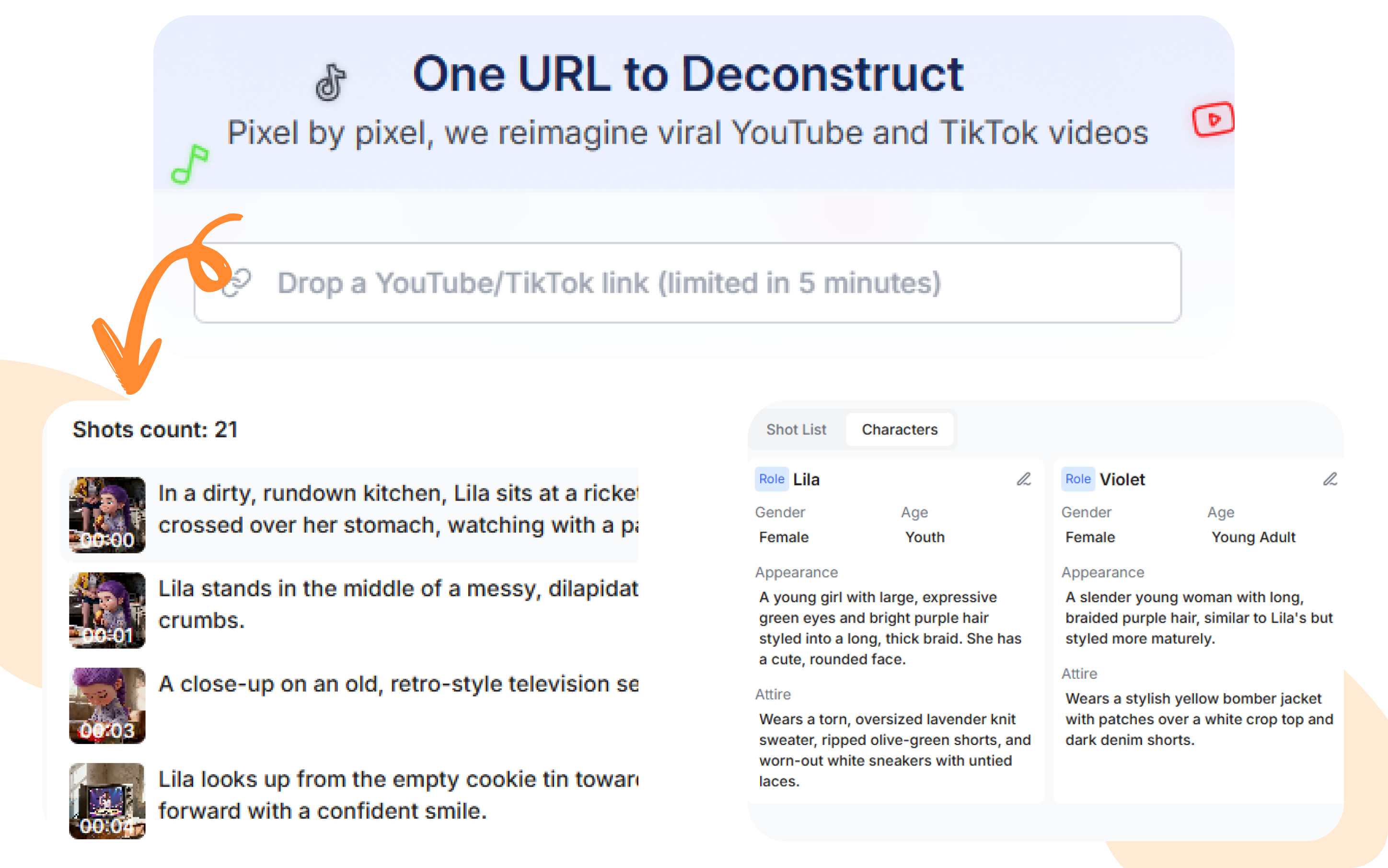
How to Use Video to Prompt AI in 3 Simple Steps?
Step 1: Paste a Video URL
Simply provide a YouTube/TikTok video link (limited to 5 minutes) to get AI-generated prompts.
Step 2: Edit Your Video Script
Modify characters, change camera angles, adjust the mood, and fine-tune every detail of the video scripts.
Step 3: Recreate A New Video
One click to create an entirely new video from your perfectly edited scripts.
Reimagine Viral Video with Detailed AI Prompt Analysis
Precision Scene Deconstruction
Transform any video URL into a structured, shot-by-shot script, revealing the exact blueprint behind the visuals.
Get a deep, frame-by-frame script analysis of the entire video.
Pinpoint key elements like camera angles, lighting, character actions, and scene details.
Save hours of guesswork and instantly learn how viral videos are made.

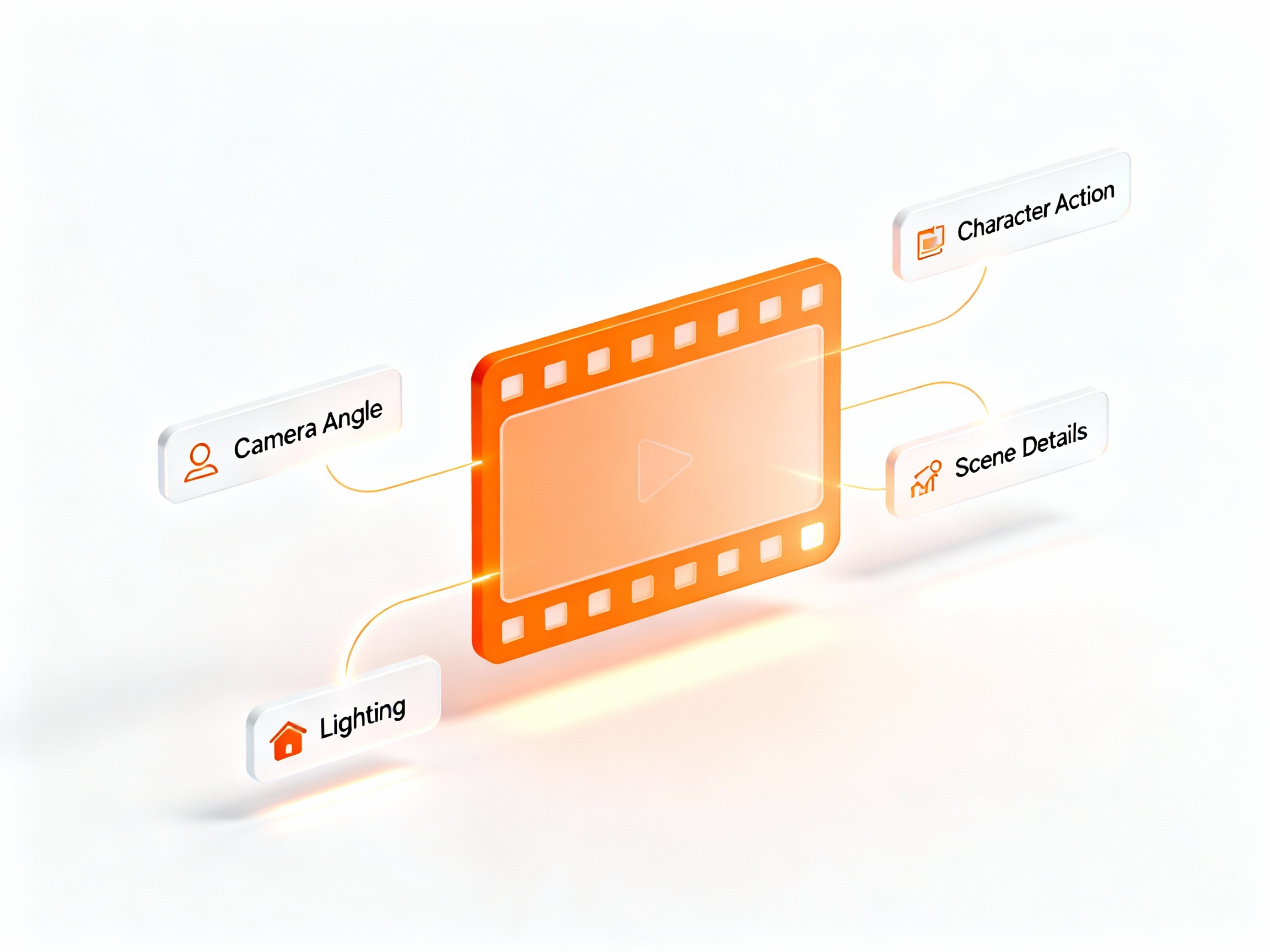
Total Creative Control
Go beyond viewing the prompt — take full command with our intuitive editor to modify every detail of the story.
Modify the settings for a new location, weather condition, or time of day.
Direct the viewer's eye by easily changing camera angles, movement, and lighting style.
Freely customize character details, like clothing and hairstyles, to fit your specific narrative.
Apply powerful mood tags, like "Surreal" or "Nostalgic", to change the scene's emotional tone.
One-Click Video Regneration
Eliminate the need to copy-paste prompts into other platforms by using your edited script as a direct command to generate videos instantly.
Generate a completely new video from your edited script with a single click.
Accelerate your content production process from a single video inspiration to a final, shareable video in minutes.
Automatically ensures character and style consistency across all your shots.

Why Choose Short AI for Your Video to Prompt Workflow?
🔓Go Beyond Simple Prompt Extraction
Most tools just guess the prompt. We provide a full cinematic blueprint. Our video analysis for prompt generation breaks down every scene shot-by-shot, giving you a structured and editable script that reveals the true technical and artistic choices behind any video.
📝Edit Scenes, Not Just Text
Stop wrestling with long, complicated text prompts. Our intuitive AI video prompt editor gives you direct control over individual scene elements. Easily change character outfits, swap a wide shot for a close-up, or turn a sunny day into a moody, rainy night with simple controls, no advanced prompt engineering required.
🔥From Inspiration to Creation in One Place
Eliminate the need for multiple tools and a fragmented workflow. Our AI video-to-prompt generator seamlessly takes you from a simple video URL to a fully customized, downloadable AI video. Analyze, edit, and generate your new content all within a single, accelerated process.
FAQs
What is a Video to Prompt Generator?
A Video to Prompt Generator is an AI-powered tool that analyzes a video to reverse-engineer the text prompts that were likely used to create it. It watches the video and produces a detailed text script describing the scenes, characters, camera angles, and overall style. This allows you to understand the creative blueprint behind any video, turning visual inspiration into a practical starting point for your own creations.
What types of video URLs are supported?
How accurate is the generated prompt?
What kind of information does the video analysis provide?
Can I edit the prompt after it's generated?
Will the new video I generate have consistent characters and style?
How is this tool different from other video-to-prompt tools?

