Add Text to Video with AI
Add text to video with one click. Get viral creator subtitle styles, AI-powered auto-captioning, and full customization—no experience needed.

How to Add Text to Video?
1. Upload Your Video
Just drag and drop your video file to get started. Our tool supports all major formats, including MP4, MOV, AVI, WEBM, and MKV.
2. Choose Your Style
Select from our library of popular text styles. Get the look of your favorite creators instantly. Our AI will automatically add text to your video.
3. Export or Publish
Adjust timing, customize fonts and colors if needed. Download your video or schedule posts to social media directly.
AI Tools to Add Text to Video Like a Pro
Combines AI technology with easy tools for fast, professional text on videos.
Automatic AI Subtitles
Our powerful video text editor online gives you full control. This is how to add text to video free from any complexity or technical skills.
99.8% accurate speech recognition
Simple drag-and-drop interface for quick edits.
Customize fonts, colors, and layouts to match your brand.
Quickly find and fix any word in our simple editor.
Perfectly sync text with your video timeline.
Convert subtitles between languages with one click
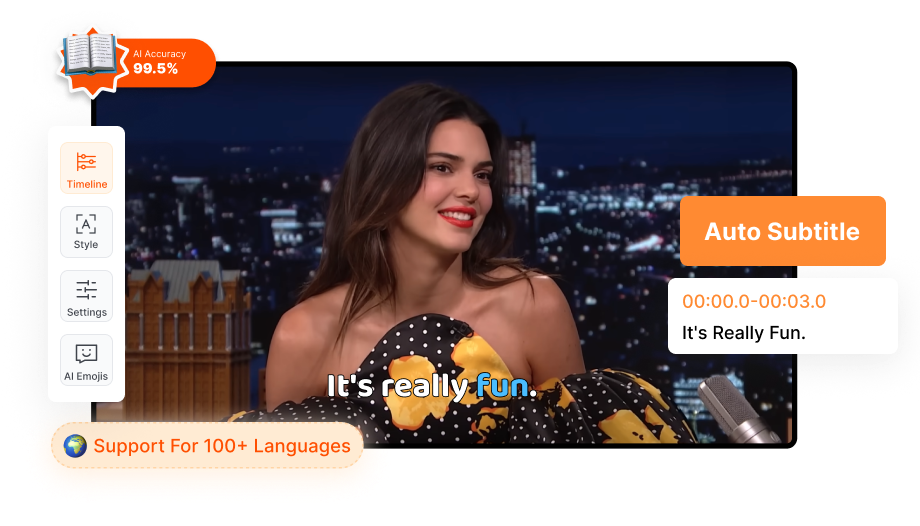

Popular Creator Styles
Stop guessing what looks good. Use proven text styles from top creators to make your video stand out and grab attention instantly.
One-click apply viral text styles inspired by MrBeast, Ali Abdaal, Alex Hormozi, and more.
Bring your words to life with engaging and eye-catching animations.
Access a library full of trending fonts and popular color palettes.
Easily customize everything to perfectly match your brand's style.
Your Full AI Production Studio
Short AI is more than just a tool to put text on video. It's your complete AI team for content creation, from the first idea to the final post.
Create scripts, generate videos, and add subtitles in one place.
Turn your text into faceless video automatically.
Schedule and publish your videos directly to social media at the best times
Export in multiple formats for any platform.
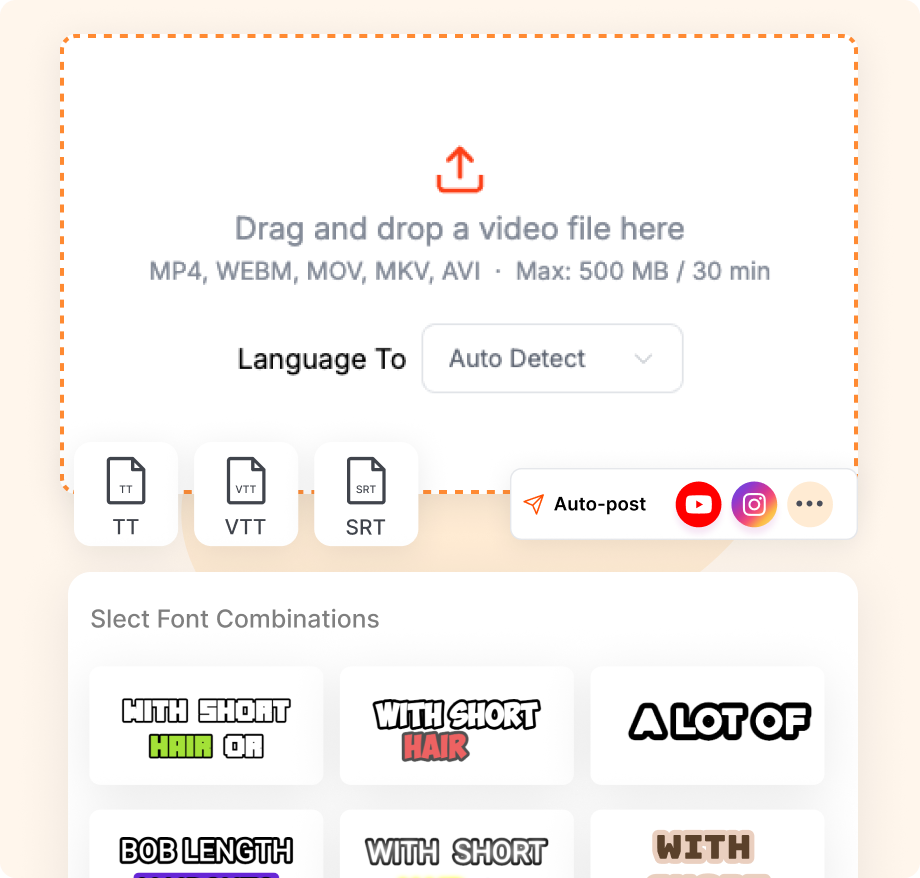
Your All-in-one AI Tool to Add Text to Video
Save Hours of Boring Work
Let our 99.8% accurate AI take care of subtitle transcription and formatting with ease. No more manual typing or adjustments—free up hours of your time to focus on what truly matters: your creative ideas and content strategy.
Top Creator-Level Quality
Deliver videos with the same stunning subtitle styles used by top video creators like MrBeast, Ali Abdaal, Alex Hormozi, Iman Gadzhi, and more. Whether it's bold captions, animated text, or unique font choices, Short AI ensures your videos look professional, polished, and highly engaging to your audience.
Complete Creative Control
Short AI isn’t just a tool—it’s your personal AI-powered production team. Manage everything from scriptwriting to subtitle creation, customization, and publishing in one intuitive platform. Take full control of your workflow while producing high-quality, text-enhanced videos effortlessly.
FAQs
1. Do I need any video editing experience to add text to my videos?
Not at all! Our platform is designed for complete beginners. The intuitive interface and AI automation handle all the technical aspects for you.
2. Can I customize how the text looks in my videos?
3. Can I add text to video online for free with Short AI?
4. Can Short AI help me add text to videos with trending styles?
5. How accurate are the automatic subtitles?
6. Can I add text in languages other than English?

