Automate Your Subtitle with Youtube Caption Generator
Get 99.8% accurate, perfectly styled captions for your YouTube videos in minutes. Save hours and fuel your channel's growth.

3 Simple Steps to Add Subtitles to Youtube Video
Upload Your Video
Just drag and drop your video file. We support MP4, MOV, AVI, WEBM, and more. Your AI team gets to work instantly
Choose Your Style
Instantly get the look of a top creator. Select from our library of 14+ proven styles and our AI will do the rest.
Export & Publish
Check the text, change colors or fonts, and export your video. You can even send it directly to your YouTube channel!
Youtube Caption Generator: Your Complete Growth Toolkit
Viral Styles That Stop the Scroll
Make your videos grab viewers' attention instantly. With a click, get the same eye-catching caption styles used by the biggest YouTubers.
Choose from 14+ popula style templates
Easily customize fonts, colors, animations, and emojis
Create and save your own brand style for future use
Keep viewers hooked with dynamic, animated text
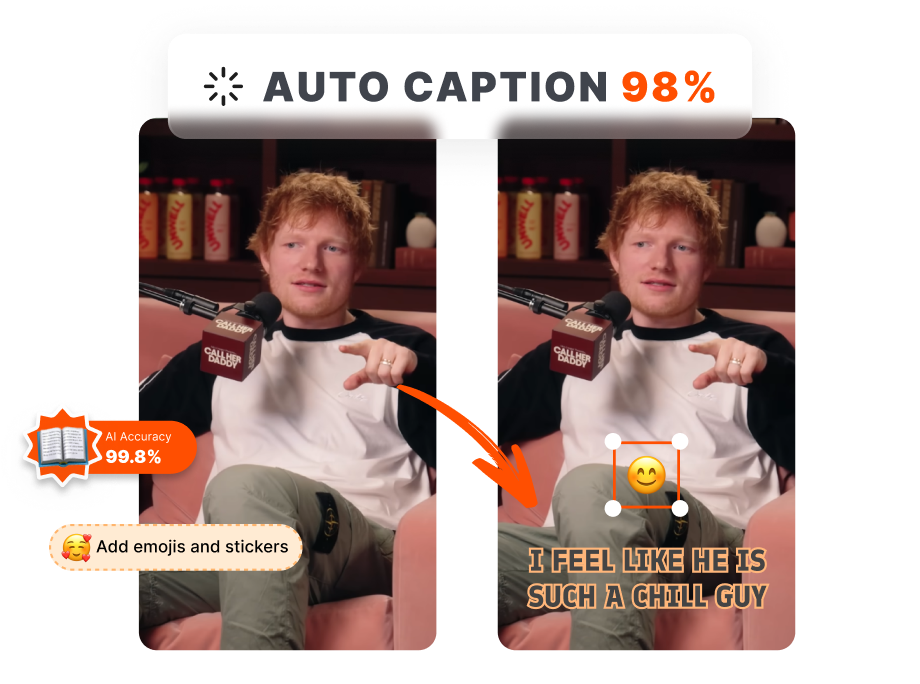

The Most Accurate AI Transcription
Stop settling for inaccurate captions. Short AI is trained to deliver word-for-word accuracy you can trust, giving you a perfect transcript in moments.
Achieve 99.8% transcription accuracy on video
Transcribe automatically in over 32 languages
Captions are perfectly time-synced with the audio
Adjust text and timing on an easy-to-use timeline
Your YouTube Workflow, Simplified
We handle the entire creative process, from subtitles to your final published video, all in one place.
Start instantly with simple drag-and-drop.
Go from idea to published video with our seamless all-in-one AI workflow
Export professional, watermark-free videos in high definition.
Publish directly to YouTube and skip the download-upload cycle forever.
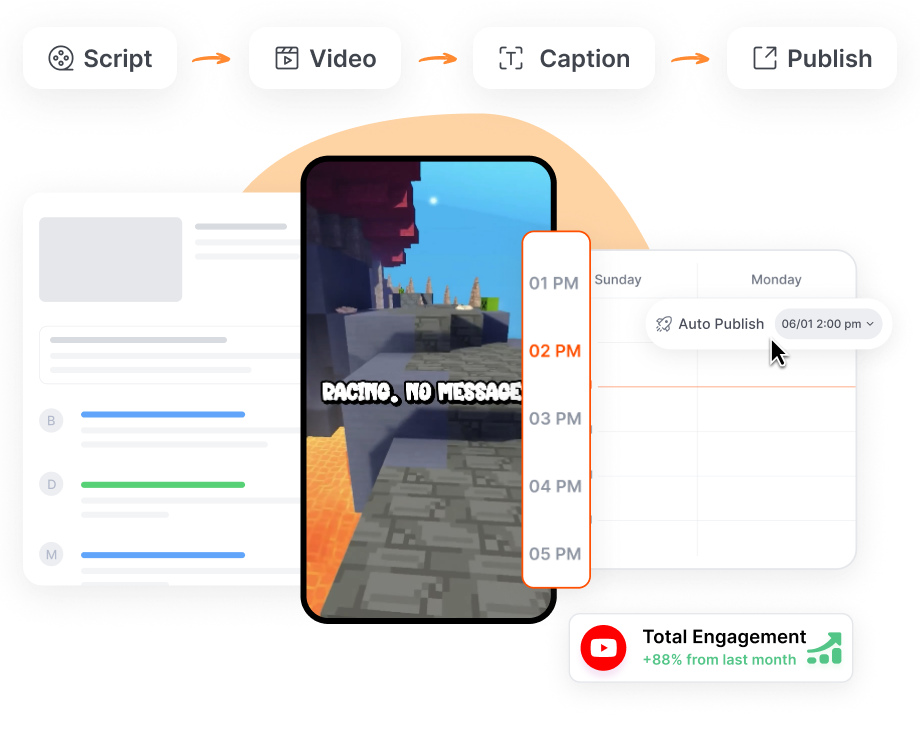
Why Creators Choose Our Youtube Subtitle Generator
Boost Your Watch Time & SEO
Captions make people watch your videos longer. This tells the YouTube algorithm your video is good, helping it get recommended to more people.
Go Global Instantly
With multi-language subtitles, you can connect with millions of new viewers from different countries. Your content has no limits.
Save Hours of Your Time
Let your AI team handle the boring, technical tasks. You can spend your valuable time creating more great content for your channel.
FAQs
How do I add subtitles to a YouTube video?
With Short AI, it's easy! Upload your video, let our AI generate the captions, choose a style, and then use our integration to send the finished video directly to your YouTube Studio.
Do The youtube subtitle generator support languages other than English?
What video formats do youtube subtitle generator support?
Can I change the style of my subtitles?
How accurate are the AI captions?
Do I need to download any software?

