Long Video to Short Video Converter
Turn long videos into scroll-stopping shorts in seconds.
Automatically split video into clips , detect the best moments, and turn them into ready-to-post short videos.
Save hours of editing. Grow your audience faster.
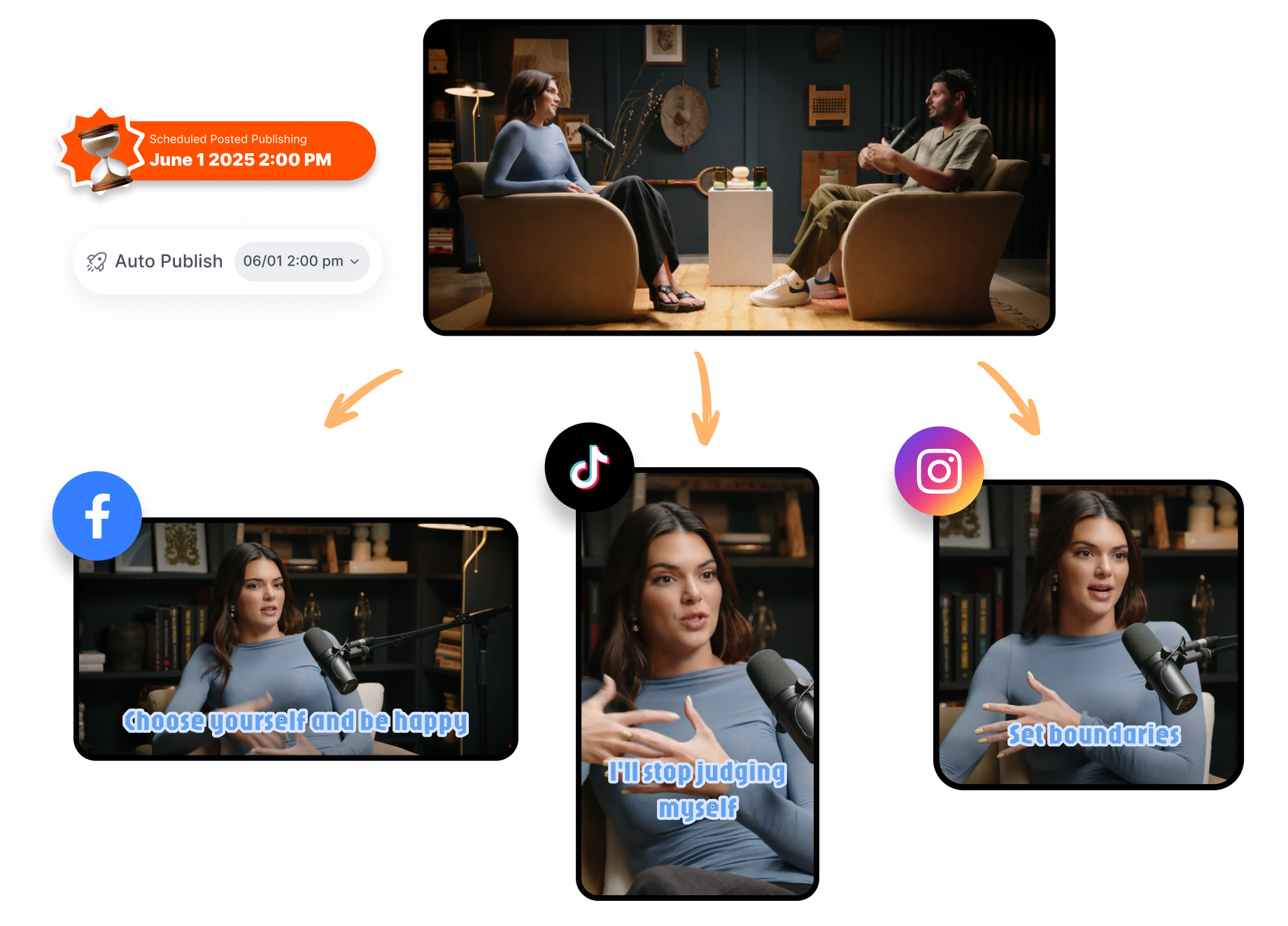
Turn Any Long Video into Scroll-stopping Shorts in Seconds
How to Make a Long Video into Short Clips?
1. Upload the Long Video
Simply drag & drop your file or paste a YouTube link to begin.
2. Let Our AI Work Its Magic
Our AI automatically finds the most engaging moments. You just customize the subtitles and styles to match your brand.
3. Download & Go Viral
Your clips are ready to download, share, or schedule directly to your social channels. Ready to go viral!
Boost Your Creative Output with Long to Short Video Converter
Automatic Video to Shorts Converter
Convert video to shorts instantly with a YouTube link or a video file.
Auto clip 1 long videos to 10+ short videos with a few clicks.
Support video formats such as MP4, MOV, AVI, etc.
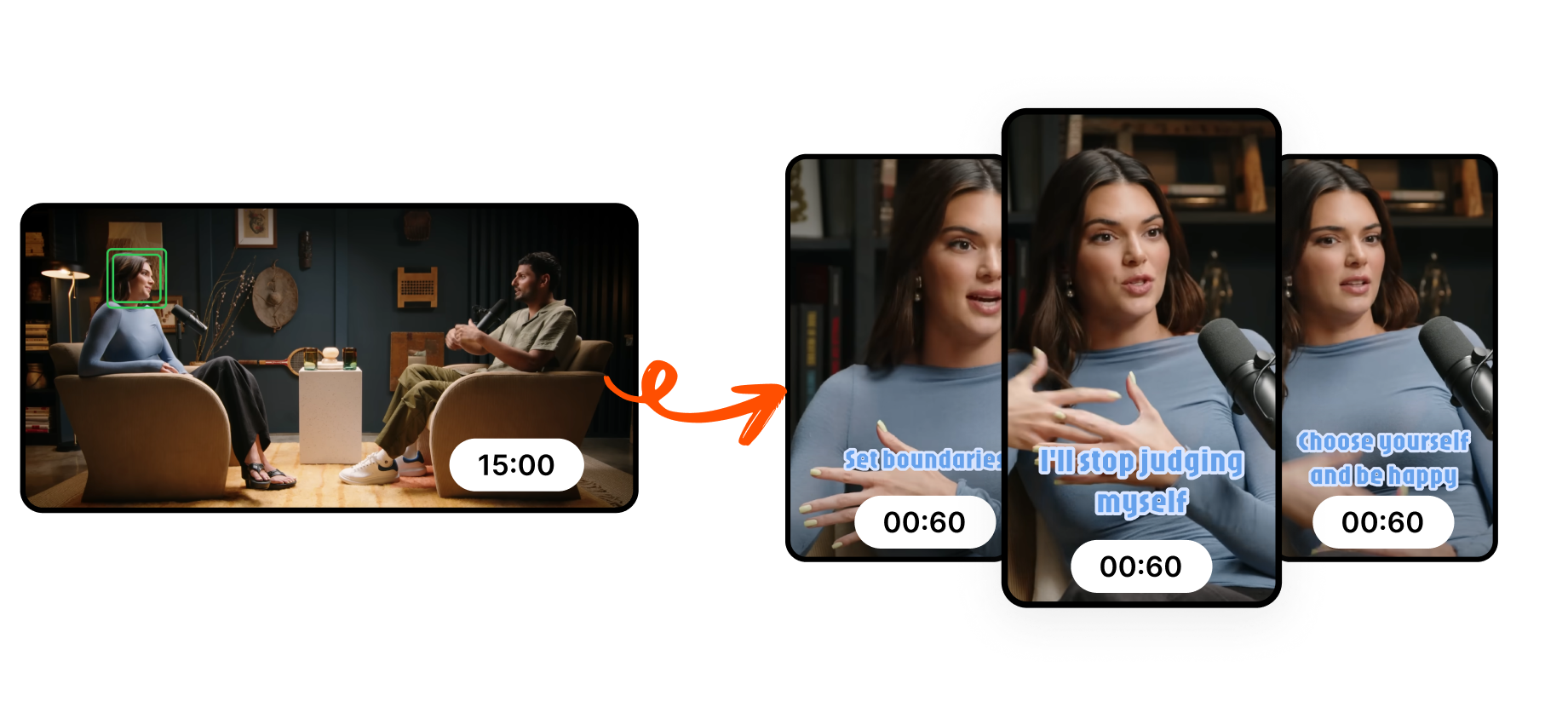
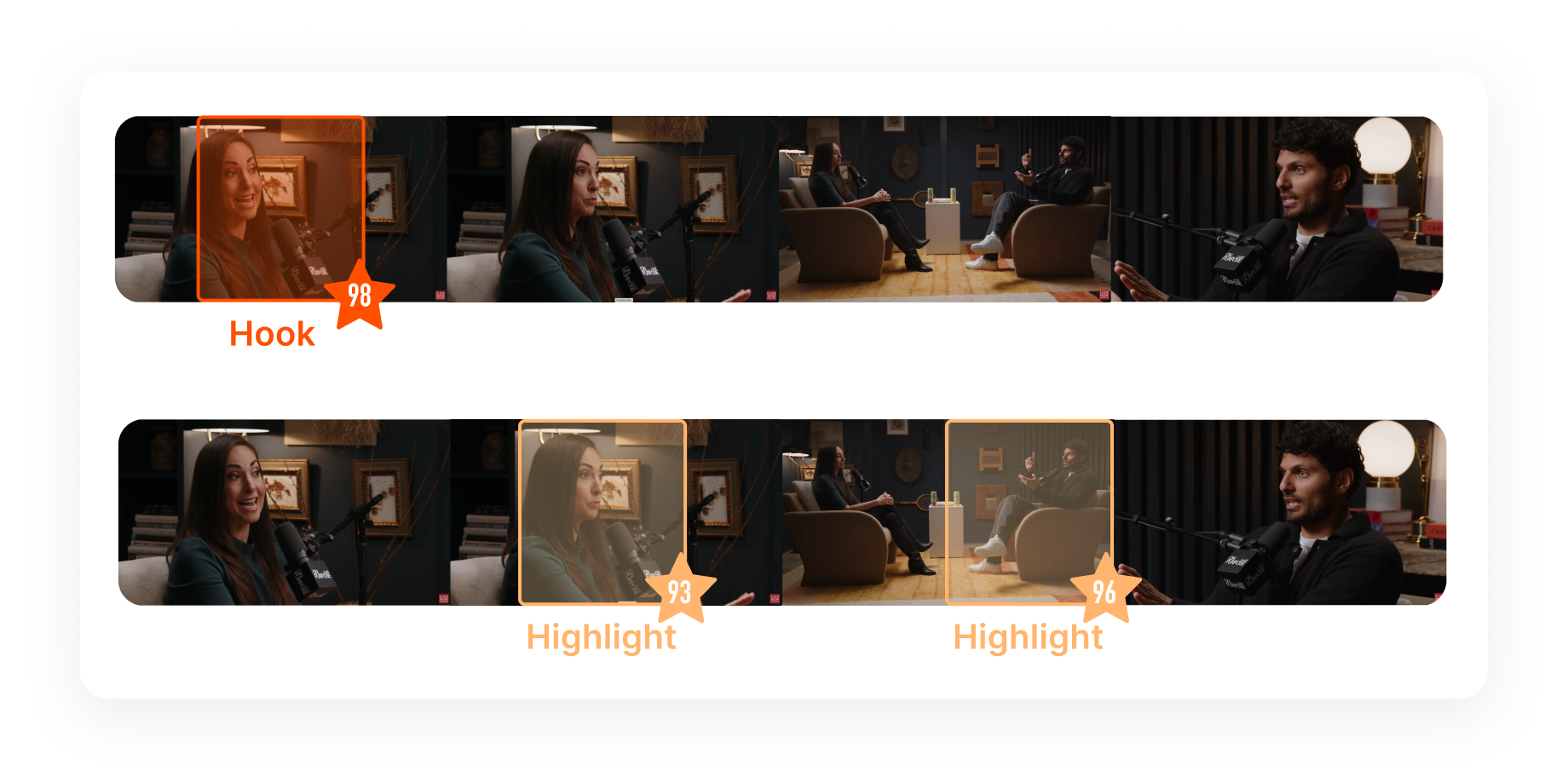
Spot the Best Moments for Virality
Automatically detect the best highlights and extract clips from video
Score short videos from hook, flow, value, and trend.
Access a growing library of templates inspired by the latest viral crazes.
Viral Visual and Format
Keep your subject in the spotlight with automatic object centering.
Improve visual quality with engaging B-roll footage on transitions, reaction shots, etc.
Preset your brand template with special color, captions, logo, etc.
Get near-perfect AI dynamic captions and fine-tune every word.
Supports popular formats like 9:16, 16:9, 1:1 for multiple social media platforms.
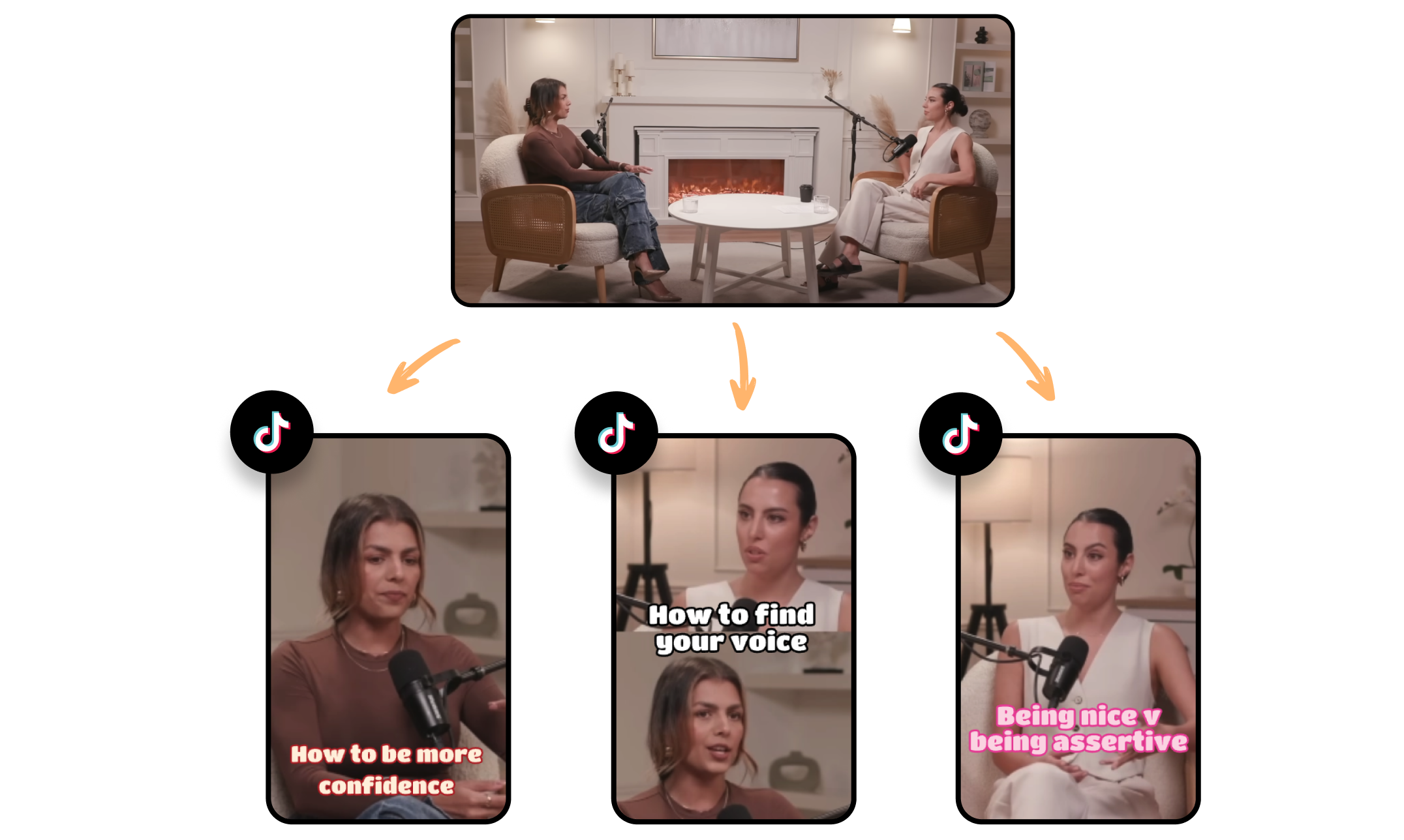
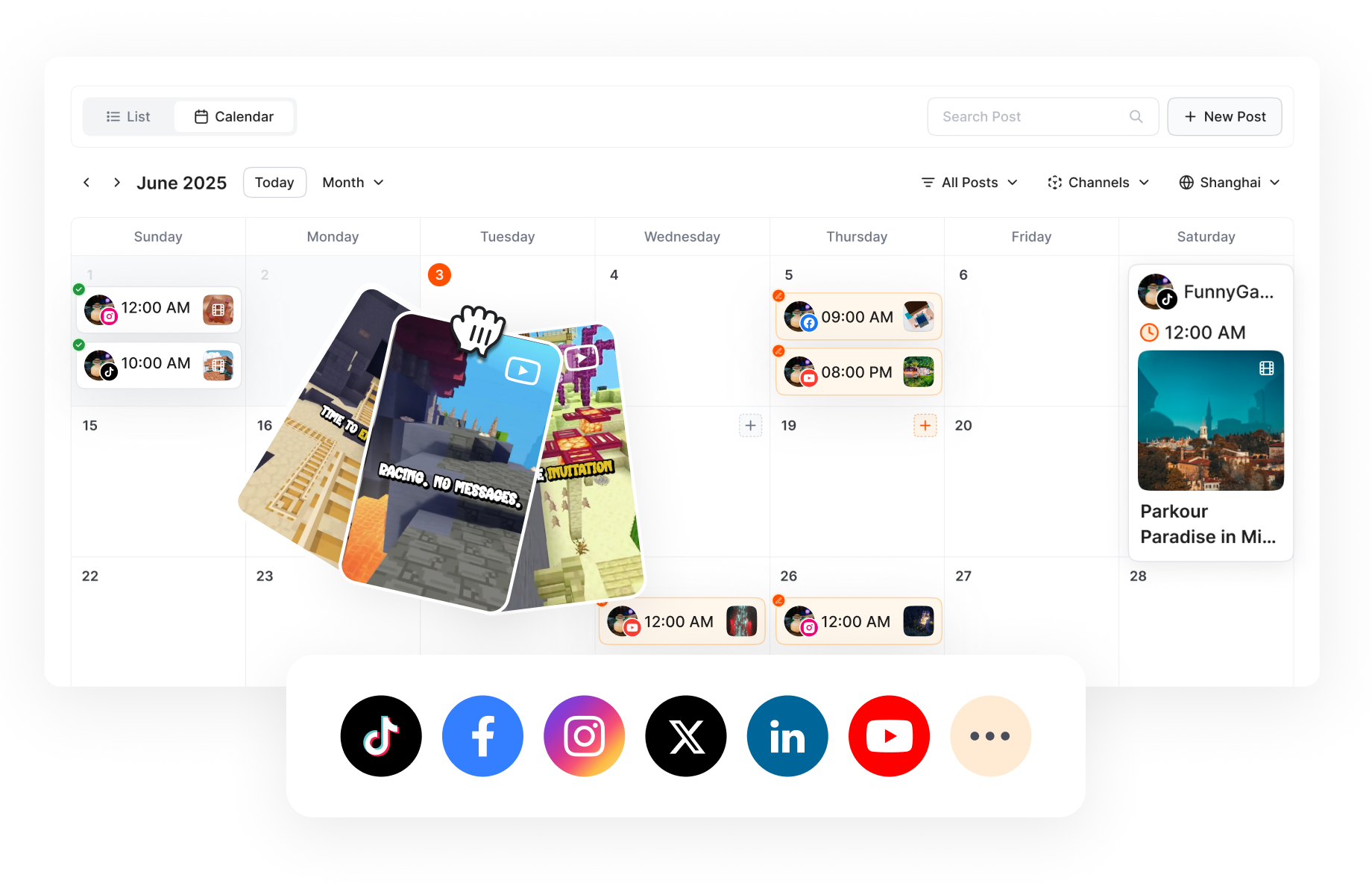
One-click Clipping and Publish
One-click long to short video automation, no editing skills needed.
Perfect for clipping long videos: Podcasts, Webinars, Livestreams, VODs, Interviews, Tutorials, and Gameplay.
Schedule and publish shorts seamlessly to social media, including TikTok, YouTube, Instagram, and more.
Why 250K+ Creators Use Long to Short Video Converter?
Save Hours with Smart Automation
Forget manual editing. Short AI handles it all—from detecting viral highlights to adding subtitles and transitions. You focus on strategy, we'll handle the busywork.
Create Platform-Optimized Shorts
Your content will look native on every platform. Our AI automatically reframes shots, adjusts aspect ratios (9:16, 1:1), and ensures your clips are perfect for TikTok, Reels, and Shorts. No re-editing needed.
Boost Views with Viral-Ready Edits
Go beyond basic clipping. Our unique Virality Score™ AI analyzes and enriches your clips with motion text, B-roll, and attention-grabbing elements to maximize shares, likes, and retention.
FAQs
How does Short AI identify the best moments in my video?
Utilizing advanced AI algorithms, Short AI analyzes your video's content to detect highlights, key scenes, and engaging segments. It considers factors like speech patterns, visual cues, and audience engagement metrics to automatically trim and generate high-performing short clips optimized for sharing on various platforms. You can also enter keywords to add specific moments in the new short videos.
How does Short AI ensure the clips have viral potential?
Can I customize the AI-generated short clips?
Does Short AI support different aspect ratios?
Is it beginner-friendly, or do I need video editing experience?
Can I generate multiple short clips from a single long video?
Is this long to short video converter free?

