Image to Video AI
Powered by top AI models like Sora 2 Pro & Veo 3.1, transform any image into professional-grade AI videos with simple prompts — no editing skills required.
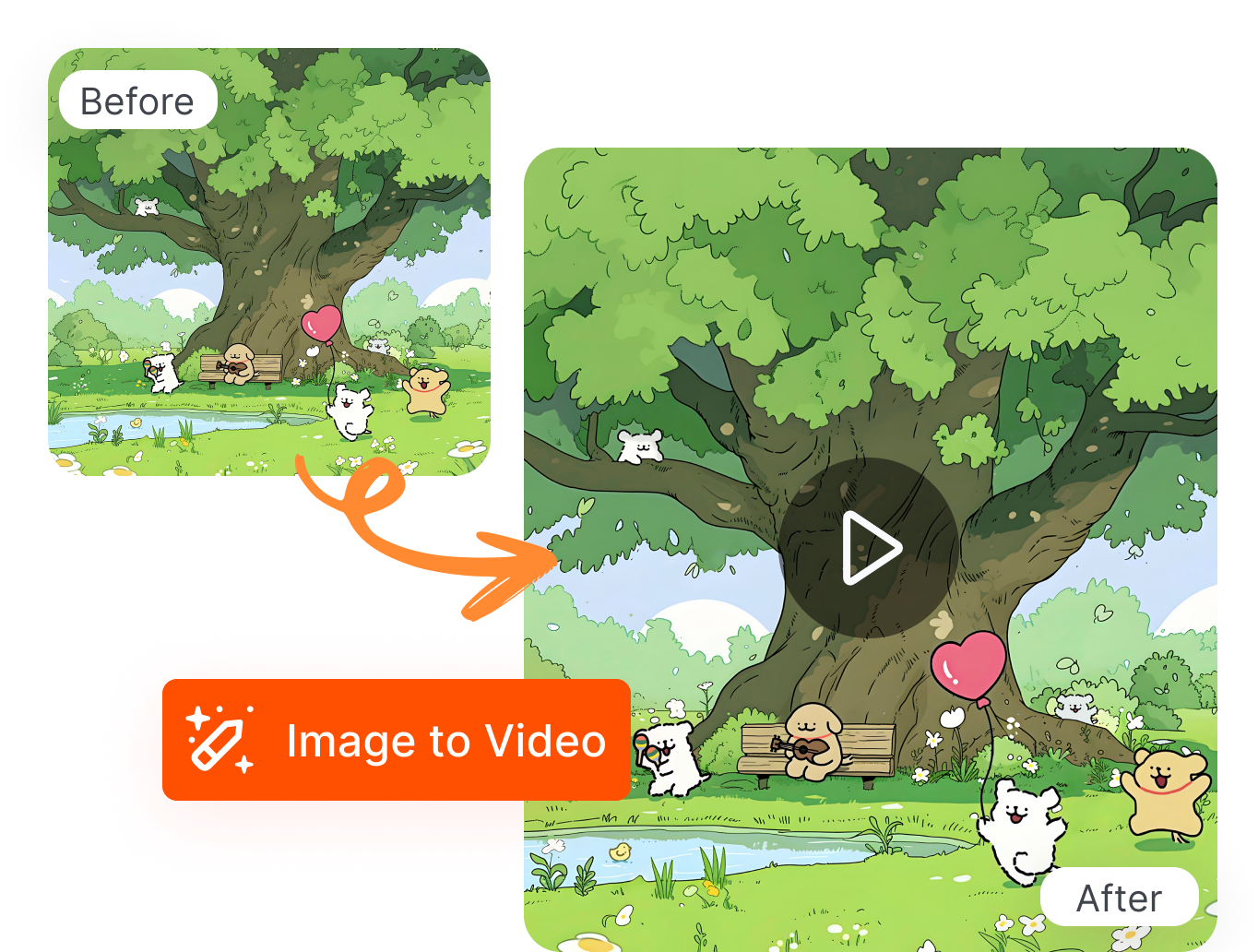
Bring Your Images to Life with AI Video Generation
How to Animate Your Image to Video in 3 Simple Steps?
1. Start with Your Vision
Upload a start image or a reference image as the foundation for your AI-generated video.
2. Direct the Motion
Write a precise prompt to control the motion, then adjust settings such as aspect ratio, duration, and resolution for optimal results.
3. Create Your Masterpiece
Generate your video and watch your static photo come to life as a dynamic, captivating video.
Direct Every Pixel of Your Image to Video Creation
Seamless Image to Video
Provide powerful and intuitive ways to bring your static images to life.
Animate any image with a simple prompt after uploading a JPG or PNG file.
Define a video's narrative by providing both a Start and End Frame.
Create consistent character and stylized content with up to 3 reference images.
One click to reuse a previous frame as a new reference to explore creative variations.
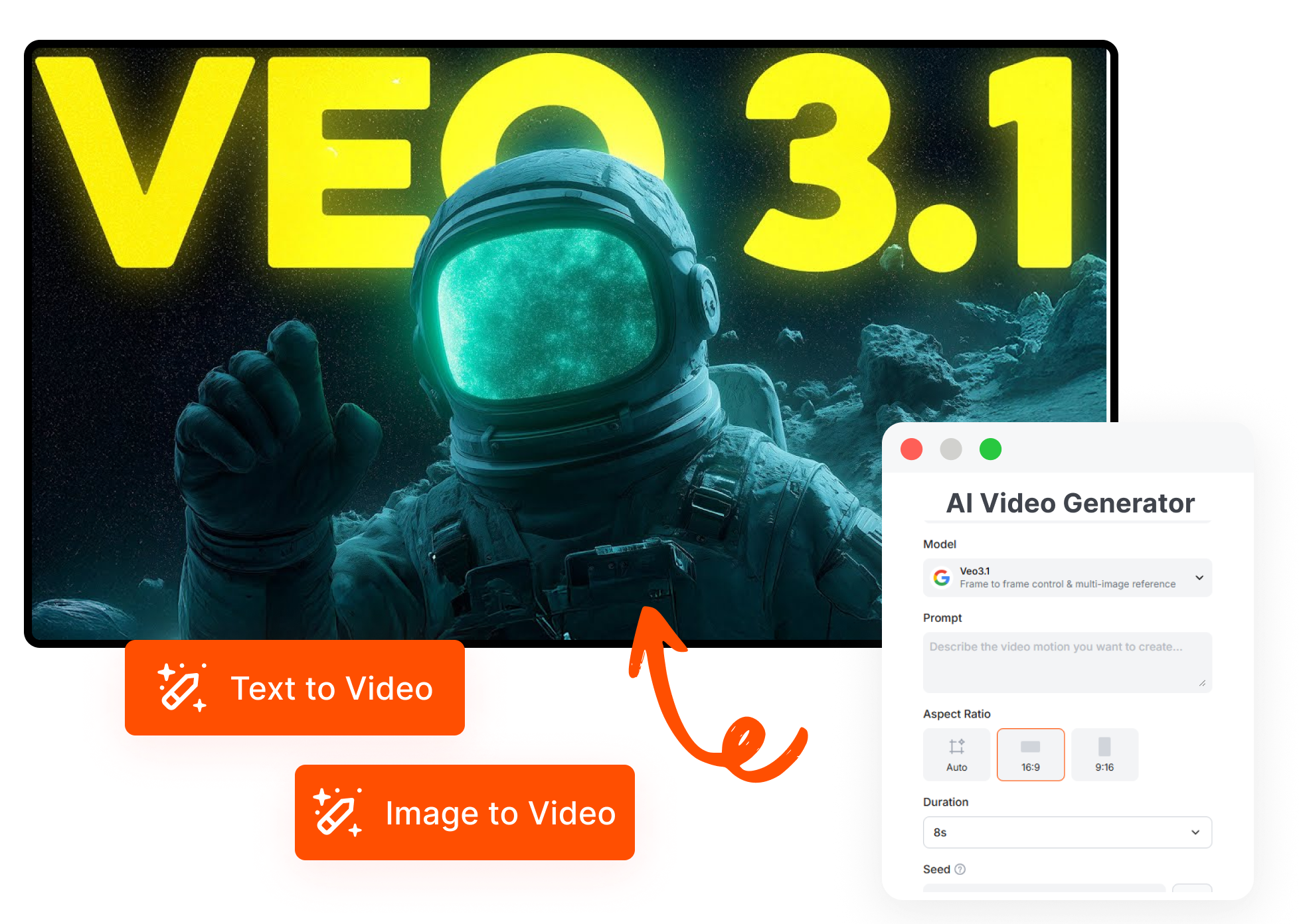
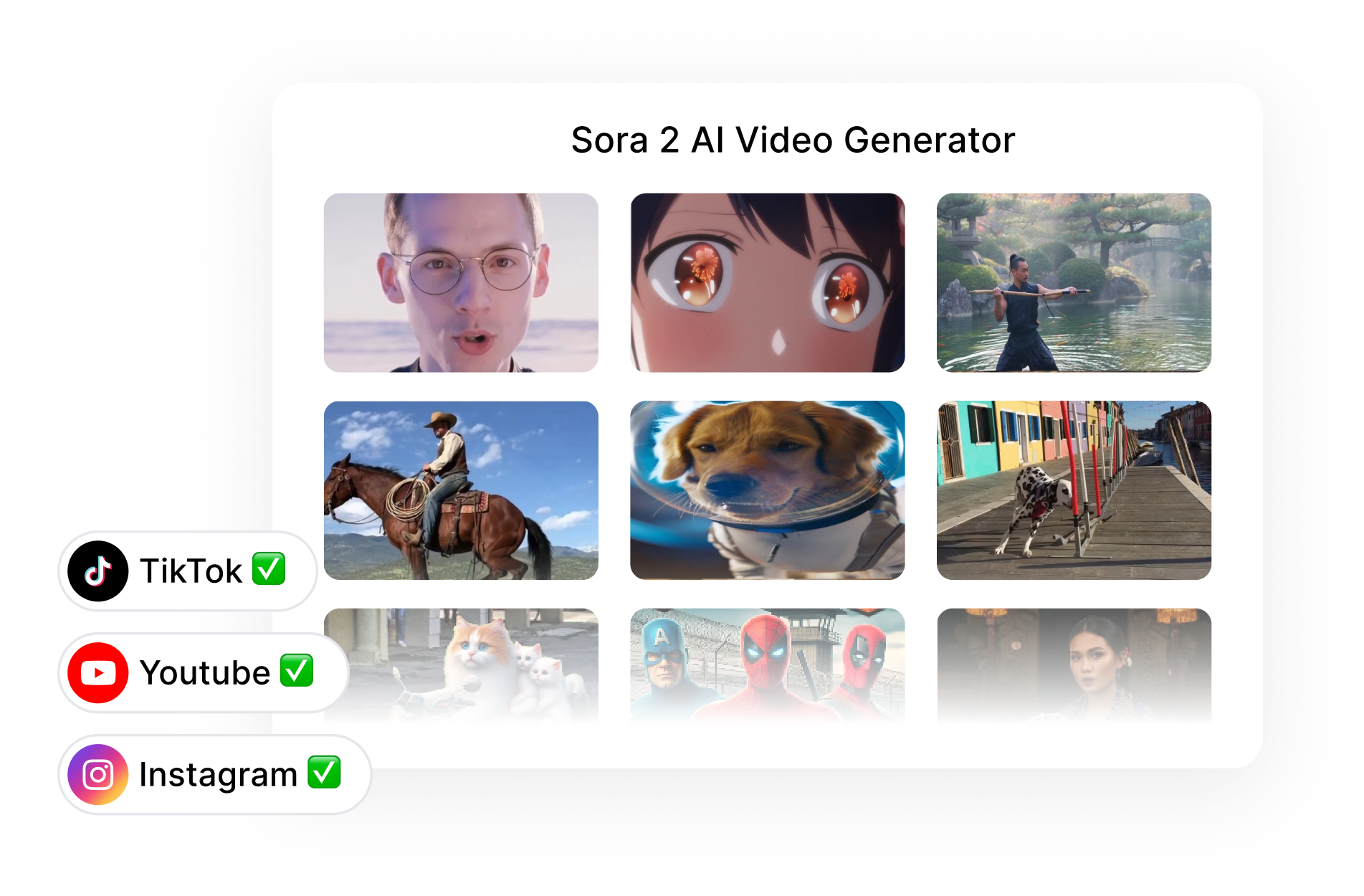
Unmatched Creative Freedom
Fine-tune every detail to control the final look, feel, and flow of your generated videos.
Take control of camera movements, from stable fixed shots to dynamic pans and zooms.
Instantly format your video for any platform, like 16:9, 9:16, 1:1, 21:9, and more.
Easily remove unwanted elements and fine-tune the AI's output with negative prompts.
Reproduce your favorite results perfectly by using a fixed Seed number for consistency.
Powerful Models, Pro-Level Quality
Leverage the unique strengths of industry-leading AI models to deliver studio-quality and performance.
Generate hyper-realistic scenes with lifelike sound by Sora 2 Pro.
Craft seamless multi-shot stories with Seedance 1.0 Pro.
Animate lifelike human emotions and subtle facial expressions using Kling 2.5.
Create superior video with synced audio from Wan 2.5.
Get prompt expansion and faster rendering with Wan 2.2.

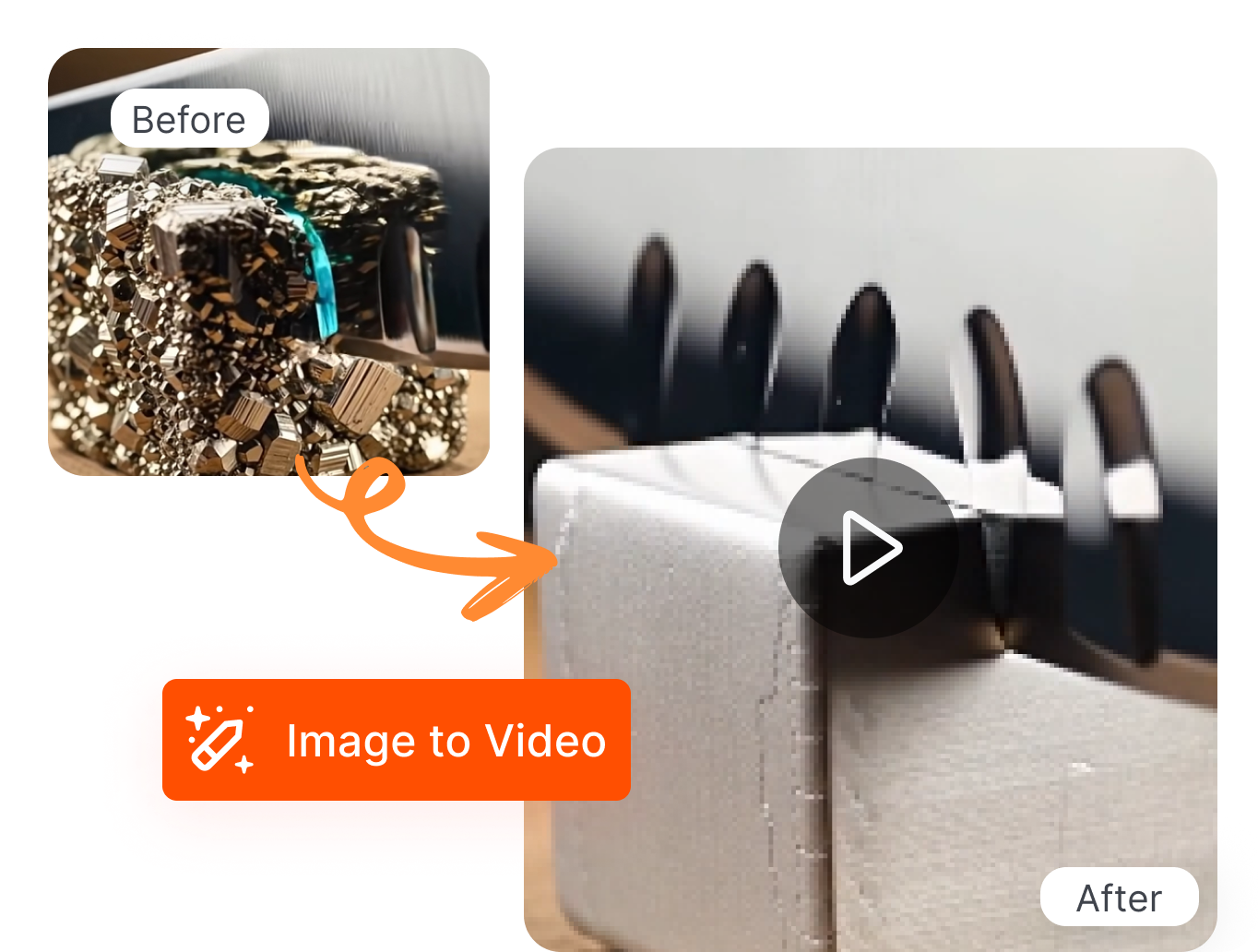
Effortless Creative Process
Built to make your workflow fast, iterative, and organized, from idea to final cut in minutes.
Easily preview, save your favorite creations, and manage your entire project history in one place.
Instantly copy a prompt to test on a new model.
Review real-time subtitles in 130+ languages in a flexible pop-out player.
Download your final video in stunning, crystal-clear quality up to 1080p HD.
Why ChooseWhy Choose Short AI for Image to Video Creation?
💡Always Access to Next-Gen AI Engines
Tired of searching for the best AI for the job? We've integrated the entire elite tier of generative video models — from Sora2 to Kling2.5 — into one intuitive platform. This means you can instantly compare outputs and select the perfect AI for your image-to-video project, saving you time, money, and creative frustration.
🔍Go From Random Chance to Reliable Results
We've built our platform for professionals who need consistency. Use reference frames to ensure your brand's style or character's face never changes. Lock in a perfect result with a Seed number for 100% reproducibility. We turn the unpredictable nature of AI into a reliable tool for consistent, high-quality image-to-video production.
🔥Produce More, in a Fraction of the Time
Our platform is engineered for speed. The intuitive interface, multi-model testing, and streamlined workflow dramatically cut down production time. This allows you to fill your social media calendar, A/B test ad creatives, and deliver projects faster than ever.
FAQs
1. What is an AI Image to Video generator?
An AI Image to Video generator is a tool that uses powerful artificial intelligence to transform a static picture into a dynamic, animated video. You simply upload an image, describe the motion you want to see, and the AI brings your photo to life by generating a brand-new video clip.
2. Do I need any technical expertise to turn a photo into a video?
3. Which AI model is best for my project?
4. How can I control the final look of my AI-generated video?
5. Are the videos I create free for commercial use?
6. What is the maximum quality and length of the videos?

