Turn Twitch Stream into Clips, 10x Faster
Stop spending hours re-watching your VODs.
Auto-extract clutch plays, hype train reactions, funny glitch, and emote-spamming moments from your Twitch live stream into viral TikToks and Reels.
No manual work—just one click to go viral!
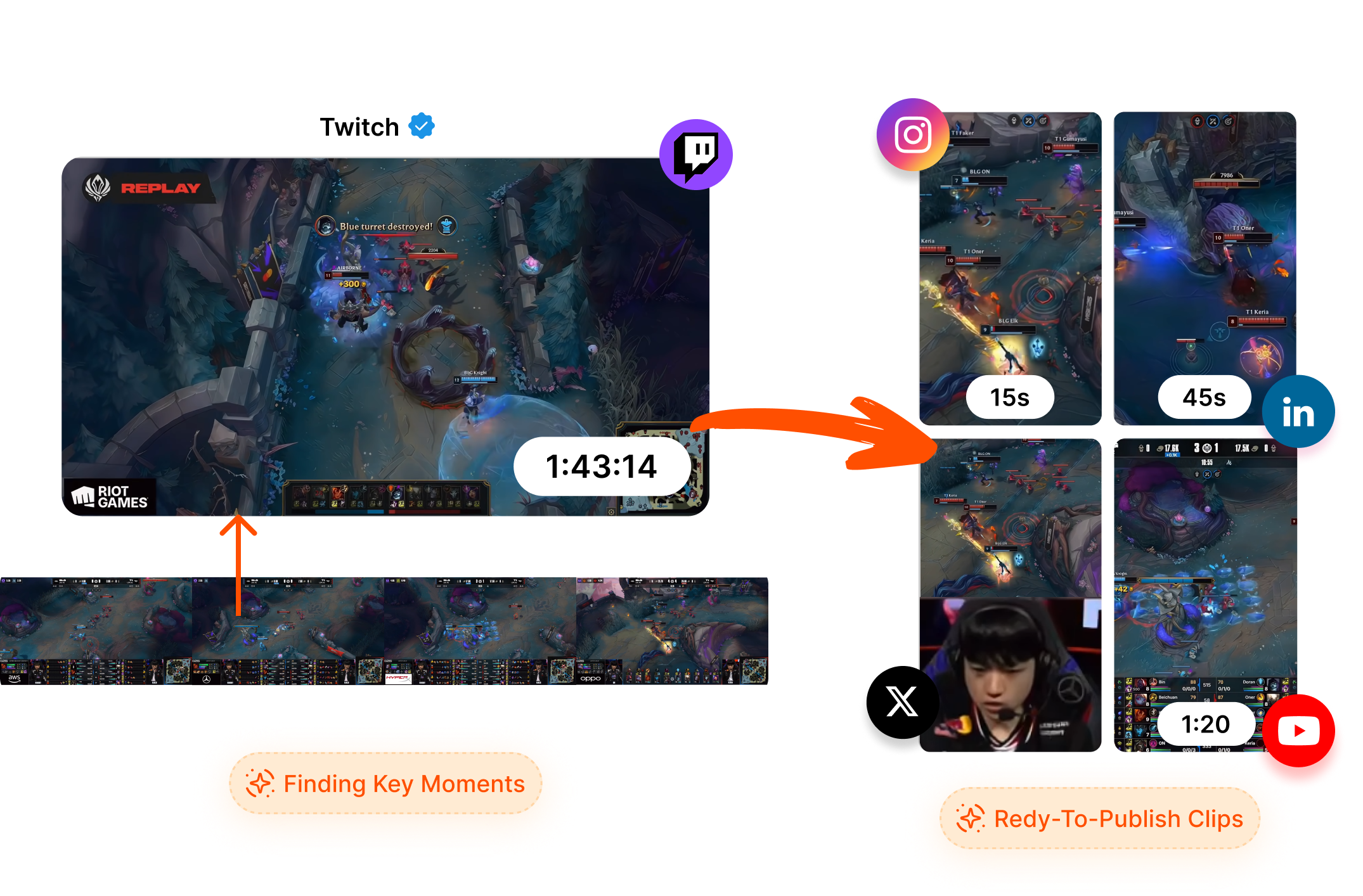
How to Clip Twitch Stream by Short AI?
Step 1: Upload Your Stream
Drop your Twitch VOD file or paste the stream URL. Works with all gaming content - from esports tournaments to IRL streams.
Step 2: Set Your Preferences
Select aspect ratio (e.g., 9:16 for TikTok), clip length, and subtitle style. Highlight specific moments like “epic kills,” “funny reactions,” or “game-winning plays” for AI to prioritize.
Step 3: Get Viral-Ready Clips
AI analyzes your stream and delivers multiple clips with titles, captions, and virality scores. Edit, download, or schedule posts to TikTok, YouTube Shorts, and more.
Powerful Tools to Turn Twitch Streams into Epic Clips
AI Virality Mining for Esports & Beyond
Not just a Twitch clip maker—AI analyzes your entire VOD to find the moments that make your community spam emotes.
Automatically captures viral moments: clutch plays & squad wipes in-game, Hype Train peaks & raid reactions during streams, plus jump scares & funny glitches that spam emotes.
Assigns a Virality Score to rank Twitch clips with viral potential.
Works for Esports (LoL, Dota 2, CS:GO, Valorant, WoW), Music & DJs, IRL, and Creative.
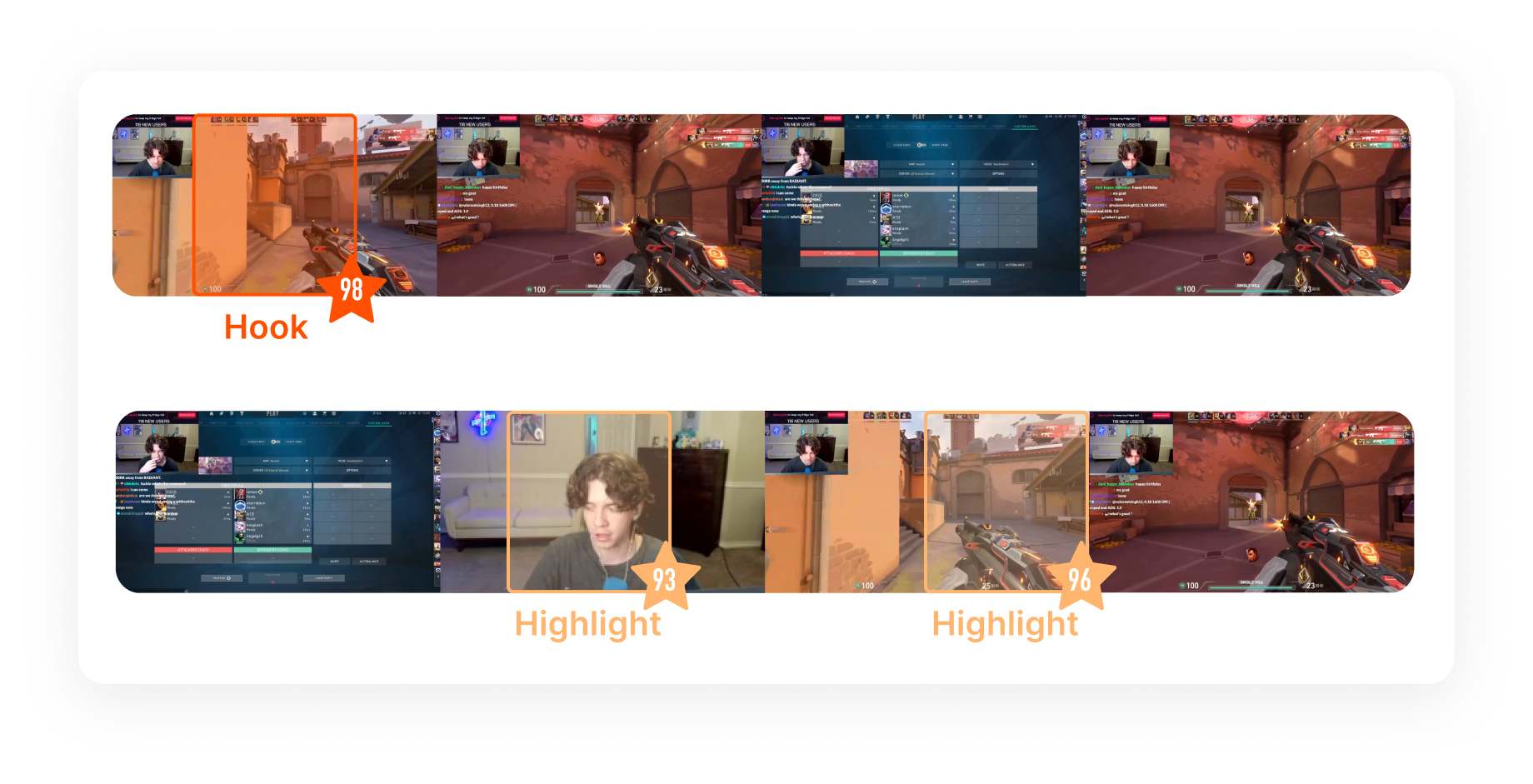
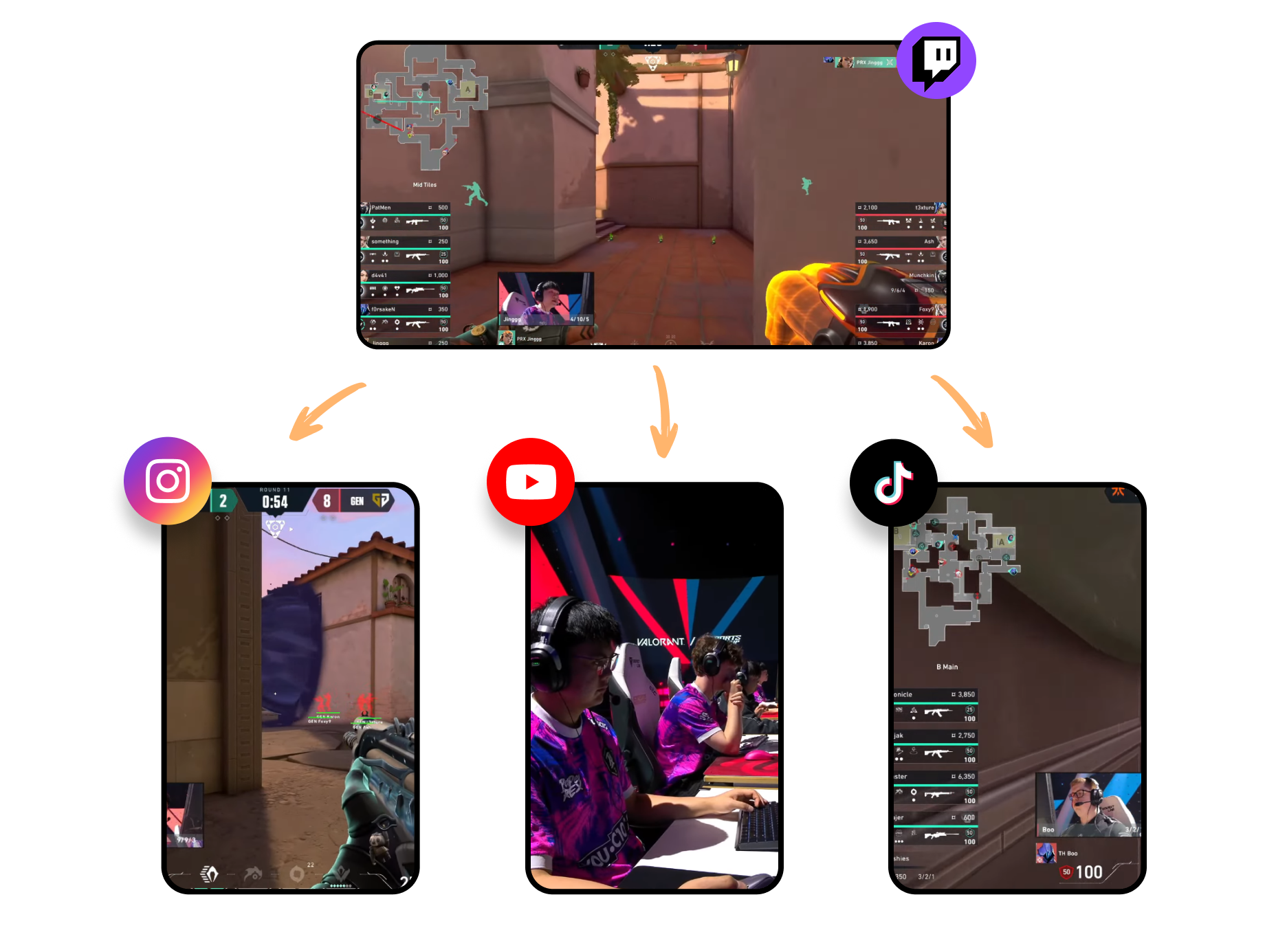
AI Auto-Reframing & Dynamic Layouts
Transform horizontal Twitch VODs into vertical gold for TikTok and Reels without losing the action.
Converts horizontal Twitch streams (16:9) into vertical formats (9:16) for TikTok and Reels.
Auto face & action tracking: Keeps you or the gameplay perfectly framed, always.
Creates split-screen layouts showing both gameplay and streamer's priceless reactions.
Auto-generate animated, keyword-highlighted subtitles with emojis in 30+ languages—97%+ accuracy.
Auto-adds hype music during clutch plays and meme sounds for fails
One-Click Automation for Busy Streamers
Stop spending hours in editing software. Our AI handles everything from analyzing to exporting.
Drop your VOD link and get 20+ clips faster than a CS:GO round.
Auto-generates 10+ clips from one Twitch live stream
Batch-export multiple clips in 1080P without watermark for faster content production
Auto-schedule posts to all major social platforms(YouTube, TikTok, Instagram, Facebook, LinkedIn, and X)
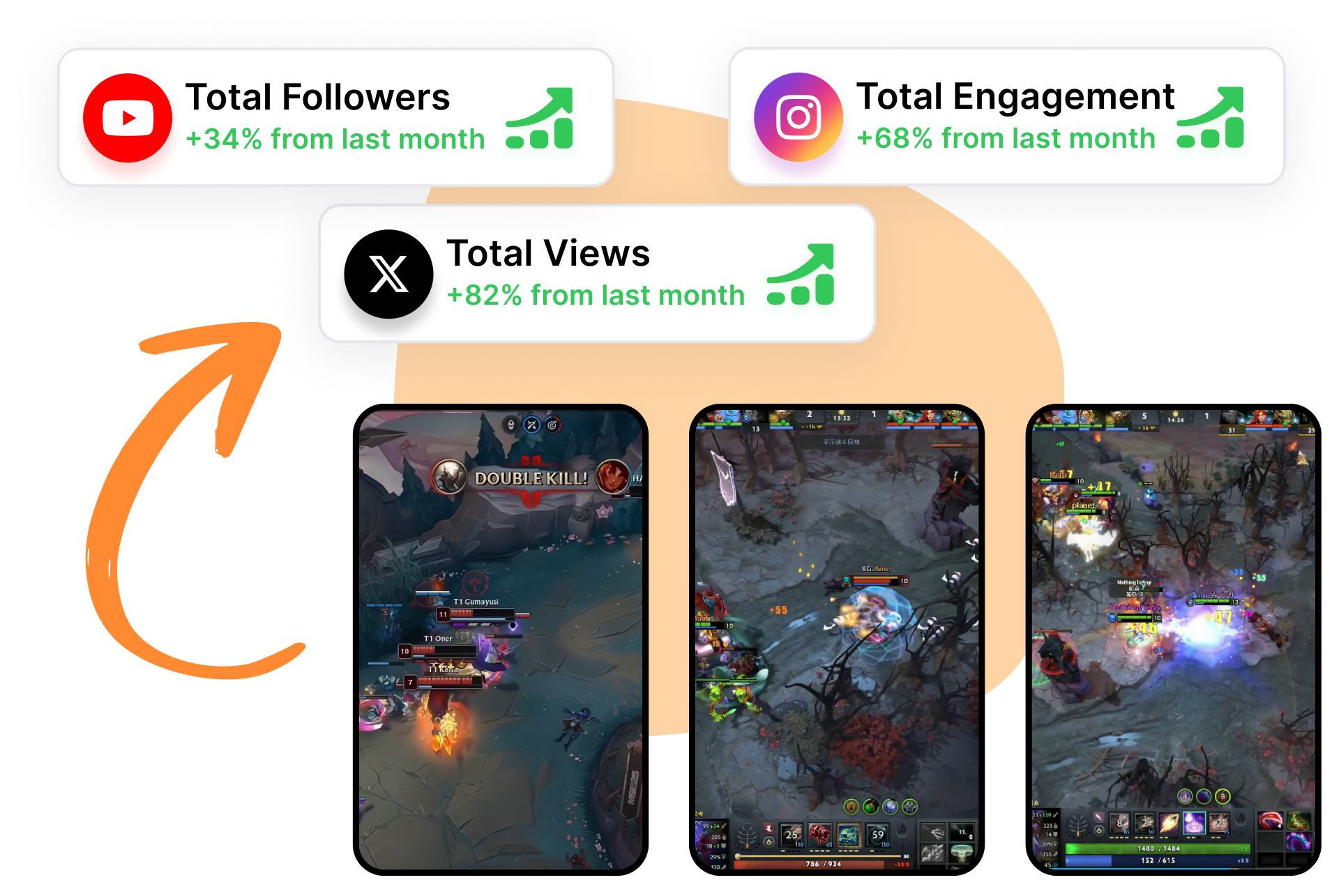
Why Choose Short AI for Your Twitch Clips?
Find Viral Gold, Not Just Clips
Our AI doesn't just clip random parts of your stream - it analyzes every second to find those perfect viral-worthy moments. Whether it's an incredible play in League of Legends, a hilarious reaction in your IRL stream, or an amazing performance in your DJ set, our AI identifies content gold that would take you hours to find manually.
One-Click to Social-Ready Videos
Create a week's worth of social content in minutes. What would take you hours of VOD review and editing happens automatically with a few clicks. Turn yesterday's 8-hour Esports stream into today's viral TikTok clips, complete with captions, perfect framing, and eye-catching effects - no editing skills required.
Streaming-Optimized AI Tool
Our AI stream clipper is specifically trained on Twitch content across Games, IRL, Music & DJs, Creative, and especially Esports categories. It understands different games, recognizes exciting moments, and knows how to combine gameplay with your reactions for maximum impact. This isn't generic video editing - it's specifically built for streamers.
FAQs
How does your AI know which parts of my stream to clip?
Our AI is specifically trained on Twitch content and can recognize exciting moments in different categories. For gaming streams, it identifies multi-kills, clutch plays, and intense moments. For IRL, it finds emotional reactions and funny interactions. It also analyzes your own reactions, chat activity spikes, and other engagement signals to identify the most clip-worthy moments.
How is this different from a normal Twitch clip maker?
Can I customize what kind of moments the AI looks for?
Can I use your tool with streams other than gaming?
How do I convert Twitch clips to TikTok with Short AI?
Is your Twitch to TikTok converter really free to use?

