AI Movie Clip Maker
Upload one movie footage. Get 10++ Scroll-stopping clips.
Done in minutes.
Boost engagement on all platforms (TikTok, Reels, & Shorts).
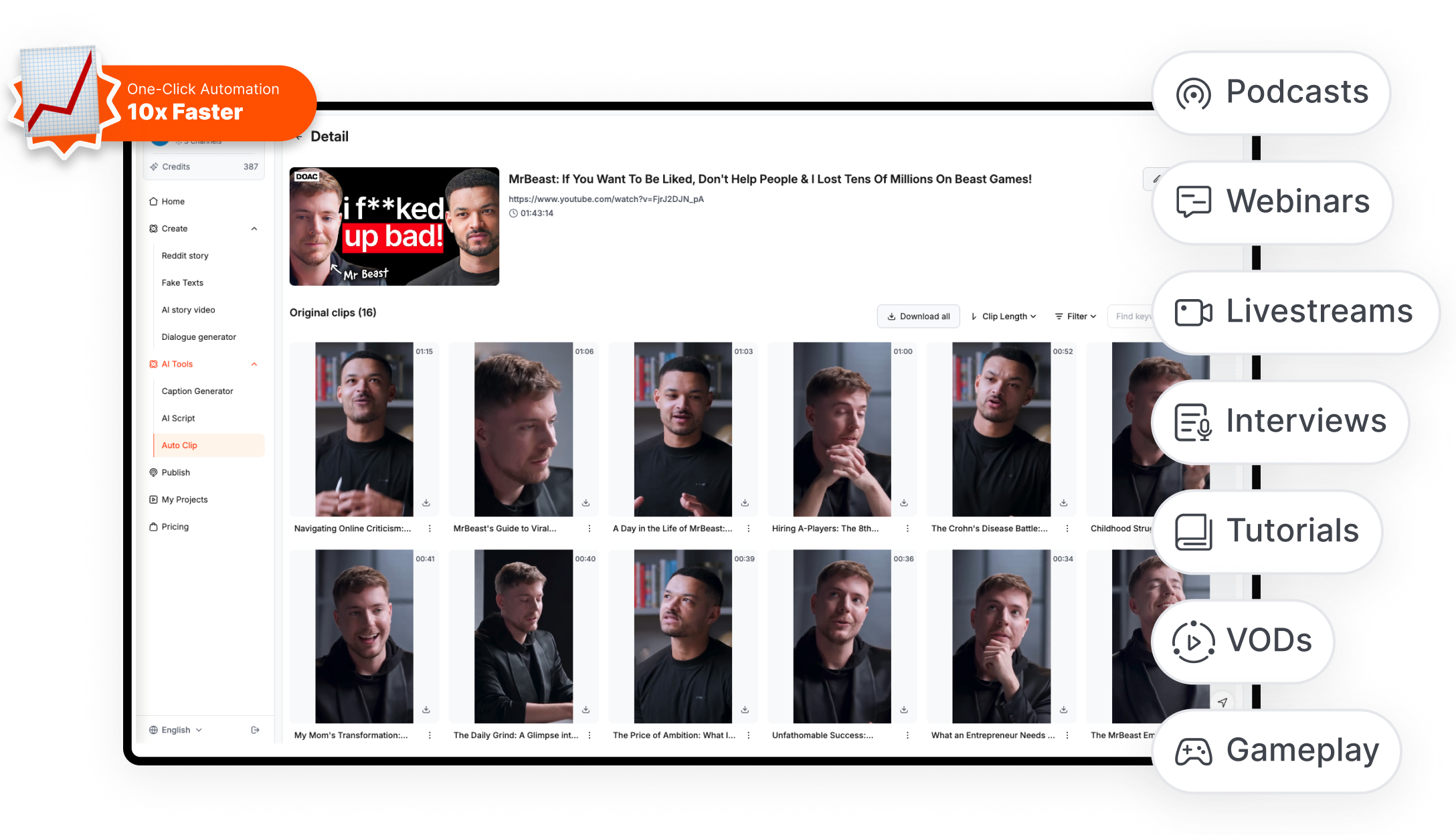
How to Use Short AI Movie Clipper in 3 Simple Steps?
1. Provide Footage & Set
Upload a video file or paste a URL. Choose your aspect ratio (like 9:16 for TikTok), set the clip length, and pick a subtitle style. Add specific instructions, like "find all the funniest scenes."
2. AI Auto-cuts the Scene
Just click "Get Clips," and AI automatically generates ready-to-post clips, complete with accurate subtitles and a catchy title.
3. Edit & Share Easily
Review your AI-generated clips and make quick edits if needed. Then download instantly or schedule posts directly to social media.
AI-Powered Movie Clip Creation: From Raw to Flawless
Smart Scene Detection
Stop searching through hours of footage. Short AI Movie Clipper automatically scans your movies and extracts the most engaging, shareable moments. Short AI finds:
Emotional peaks like laughter, tears, and dramatic moments.
Epic visuals like action sequences, explosions, and fight scenes.
Character highlights, like typing "all Harry Potter spell scenes".
Iconic scenes just by searching memorable quotes & dialogue, like "May the Force be with you".
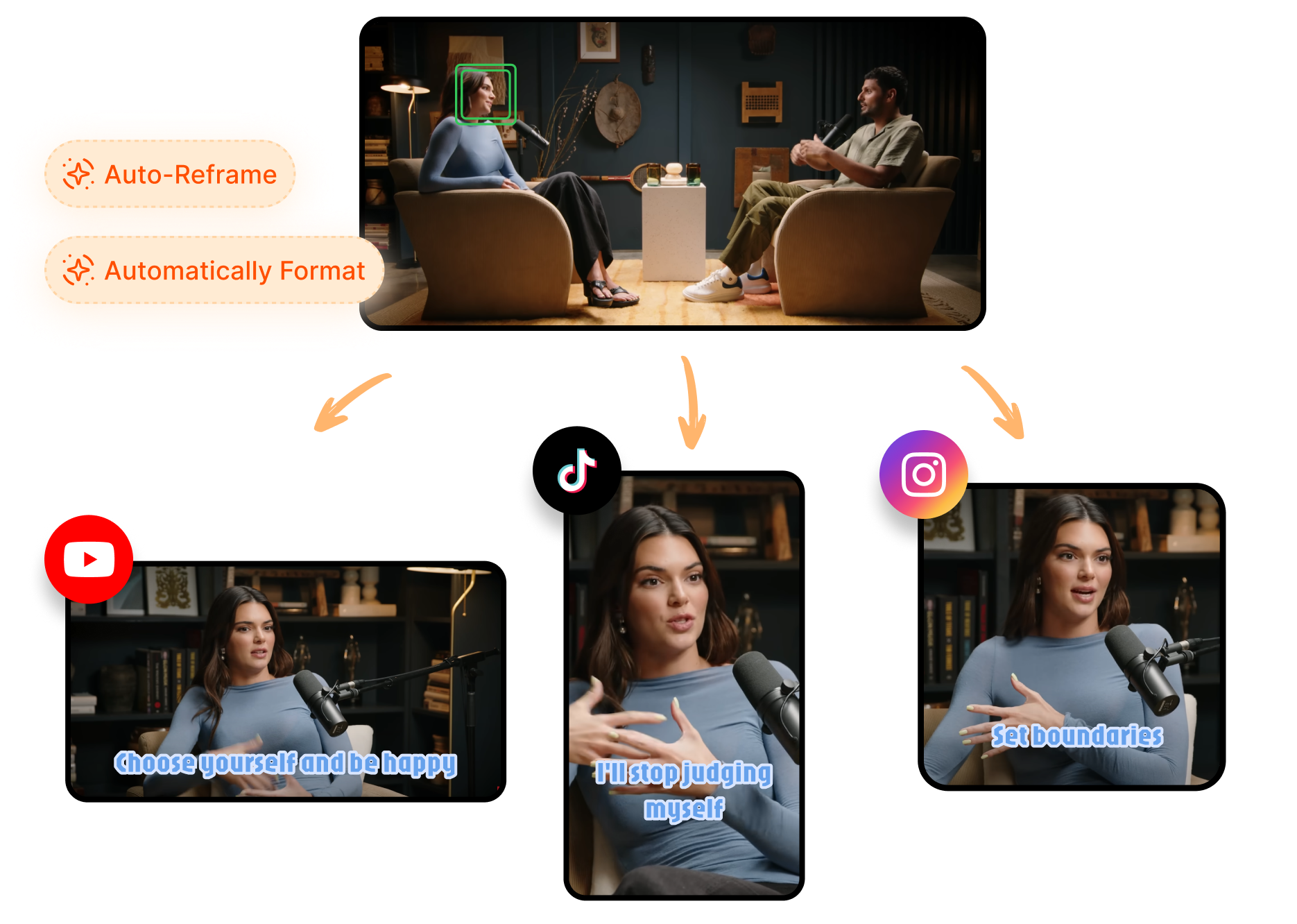
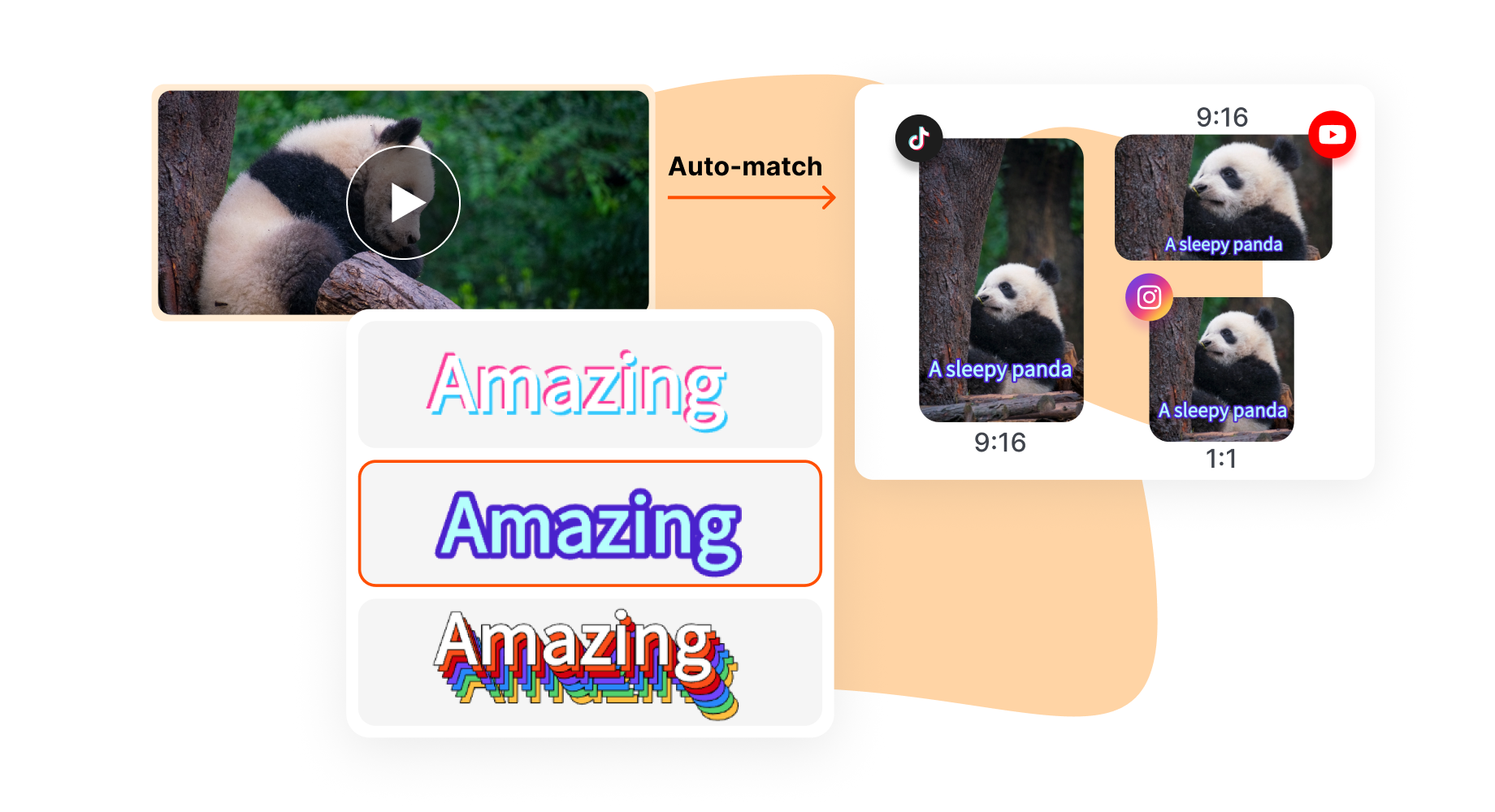
Turn Scenes Into Viral Clips
Transform raw movie footage into shareable clips with zero technical experience required.
Get a "Virality Score" for each clip based on Hook, Flow, Value, and Trend to guide your edits and maximize your reach.
Level up your content by using the intuitive editor to add the AI-generated hook, seamless transitions, impactful B-rolls, and curated music.
Make your videos pop with a library of Viral-Ready visual overlays, including dynamic captions, professional titles, engaging emojis, and your own brand logo.
One-Click & Streamlined Workflow
From upload to publication in minutes, not hours.
Experience a simple 3-Step process: upload your movie file, click to generate clips, and export.
Perfectly format the aspect Ratios for your target platform — like TikTok (9:16), YouTube (16:9), or Instagram (1:1).
Build a brand template and save your changes to ensure your every future movie clip is polished and on-brand with a single click.
Get flexible export options. Instantly download your video or schedule it to post directly to your social channels.
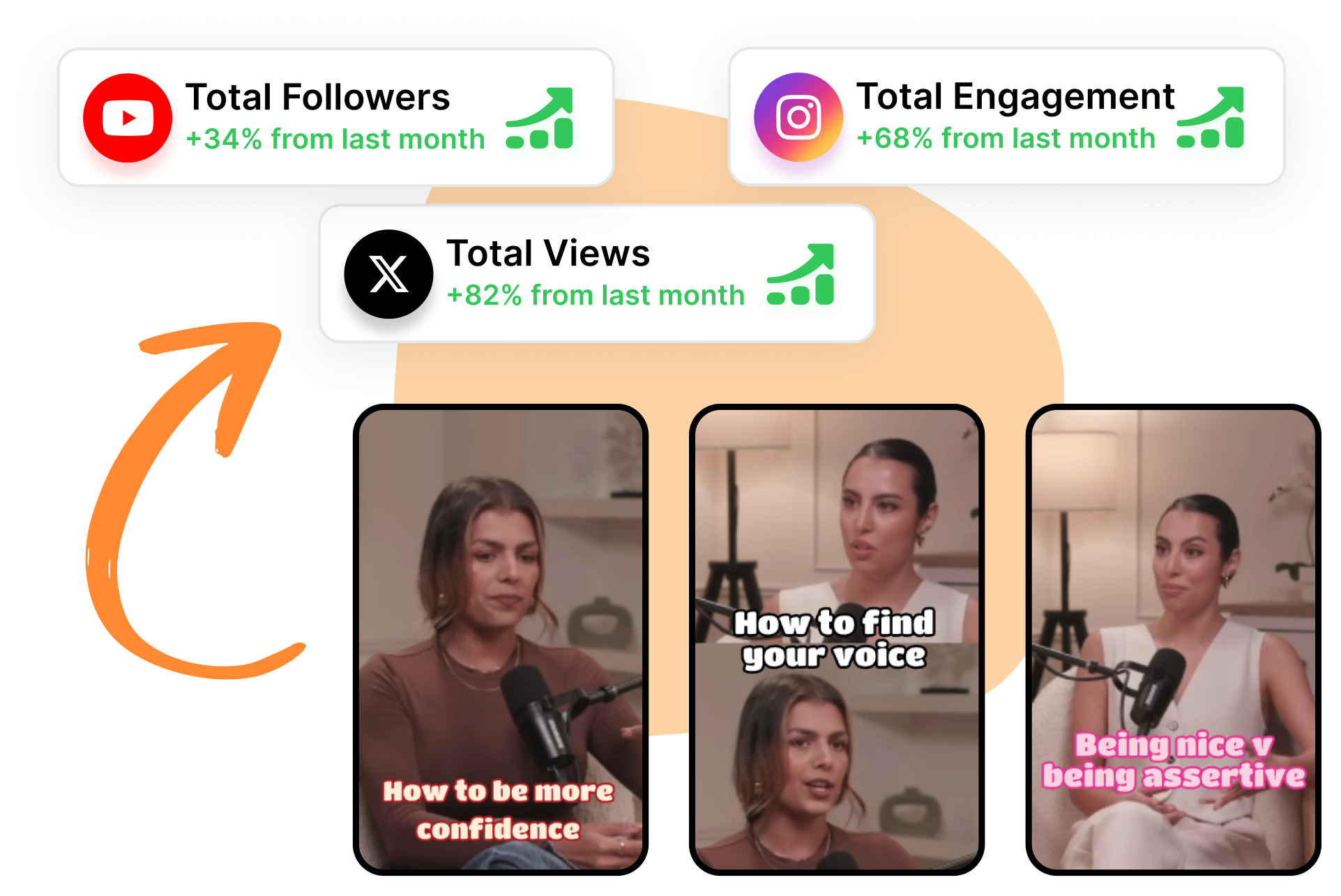
Why Choose Short AI for Movie Clipping?
🧠 Effortless Discovery, Not Endless Searching
Stop wasting hours searching through raw movie footage. Our AI movie clip generator acts as your movie clipper, automatically scanning your videos to find those iconic movie dialogues and famous movie scenes you need. Whether you're creating movie clips for YouTube videos or looking for the perfect film clip for an edit, our time-saving tool instantly captures the best moments for you.
🎨 Create Professional Clips, No Experience Needed
Forget complex editing software for movies. Our user-friendly movie clip maker is designed for effortless editing. You can easily add dynamic captions and professional templates to create stunning HD movie clips. Turn any movie video clip into a polished, ready-to-share masterpiece in just a few clicks. It's the simplest way to get high-quality movie clips for edits.
✈️ Publish Everywhere with a Single Click
Short AI is more than just a movie clip generator; it's a complete publishing solution. With one click, automatically resize any clips from the movie or video for TikTok, Instagram, and YouTube. You can download your new movie clips instantly or schedule them to post later. It’s an all-in-one platform, like your personal movie clips website for creating and sharing your content seamlessly.
FAQs
1. How does this AI movie clip maker work?
Short AI is an AI movie clip generator that simplifies the entire editing process. You just upload your movie footage or provide a video link, and our AI analyzes it to find the most engaging moments. It then acts as a smart movie clipper, automatically creating a variety of short movie clip options for you to choose from, edit, and share.
2. How does Short AI work for capturing the highlights from my video?
3. Who is this tool for? Can I use it for more than just movie clips?
4. Do I need experience with editing software for movies?
5. How can I optimize my action movie clips for social media platforms?

