Overwatch Highlight Maker: 1 Replay, 10+ Clips
Drop a VOD — AI auto-cuts POTGs, Team Wipes, Nano Blades, and even those “C9” missed-touch moments into platform-ready (9:16 & 16:9) Overwatch highlights in minutes.
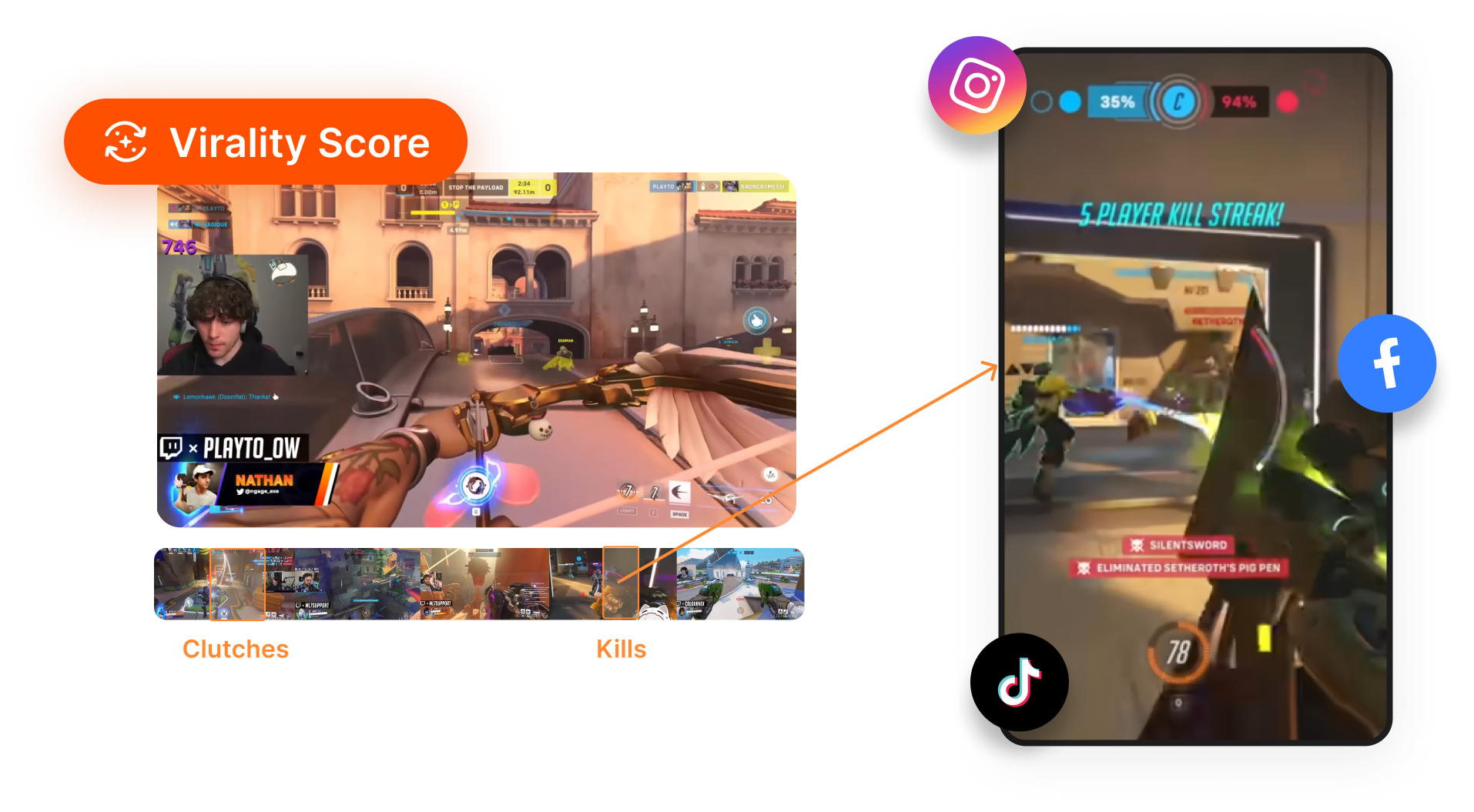
How to Clip Overwatch Replay into Viral Clips in 3 Simple Steps?
1. Upload Your OW2 Gameplay
Simply drop your Overwatch 2 replay file or paste a link to your Twitch/YouTube VOD.
2. Customize Your OW2 Highlights
Tell AI exactly what to find in the Include Specific Moments, like “Find Nano Blade kills.” Choose the perfect format (9:16 for TikTok, 16:9 for YouTube).
3. Download & Share on Socials
Make quick edits with a simple editor; no editing skills needed. Download your clips or schedule to post on your favorite social media.
Seamlessly Capture, Craft & Share Your Overwatch 2 Clips
Sonic Arrow Your VODs
Short AI scans your OW2 replays to pinpoint every insane play, turning raw footage into viral-ready clips.
Capture every legendary 5k and team kill where you single-handedly turn the tide of the fight.
Highlight those clutch, game-saving plays, like cleansing an enemy ult with a perfectly timed Suzu.
Pinpoint your most incredible predictions, from sniping a Pharah mid-air to hitting shots no one thought possible.
Spot those hilarious and game-winning boops that clear the point on Ilios or send the enemy tank flying off the map.
Automatically capture fight-winning ult chains like Nano-Blades, Grav-Dragons, and other instant-wipe setups.
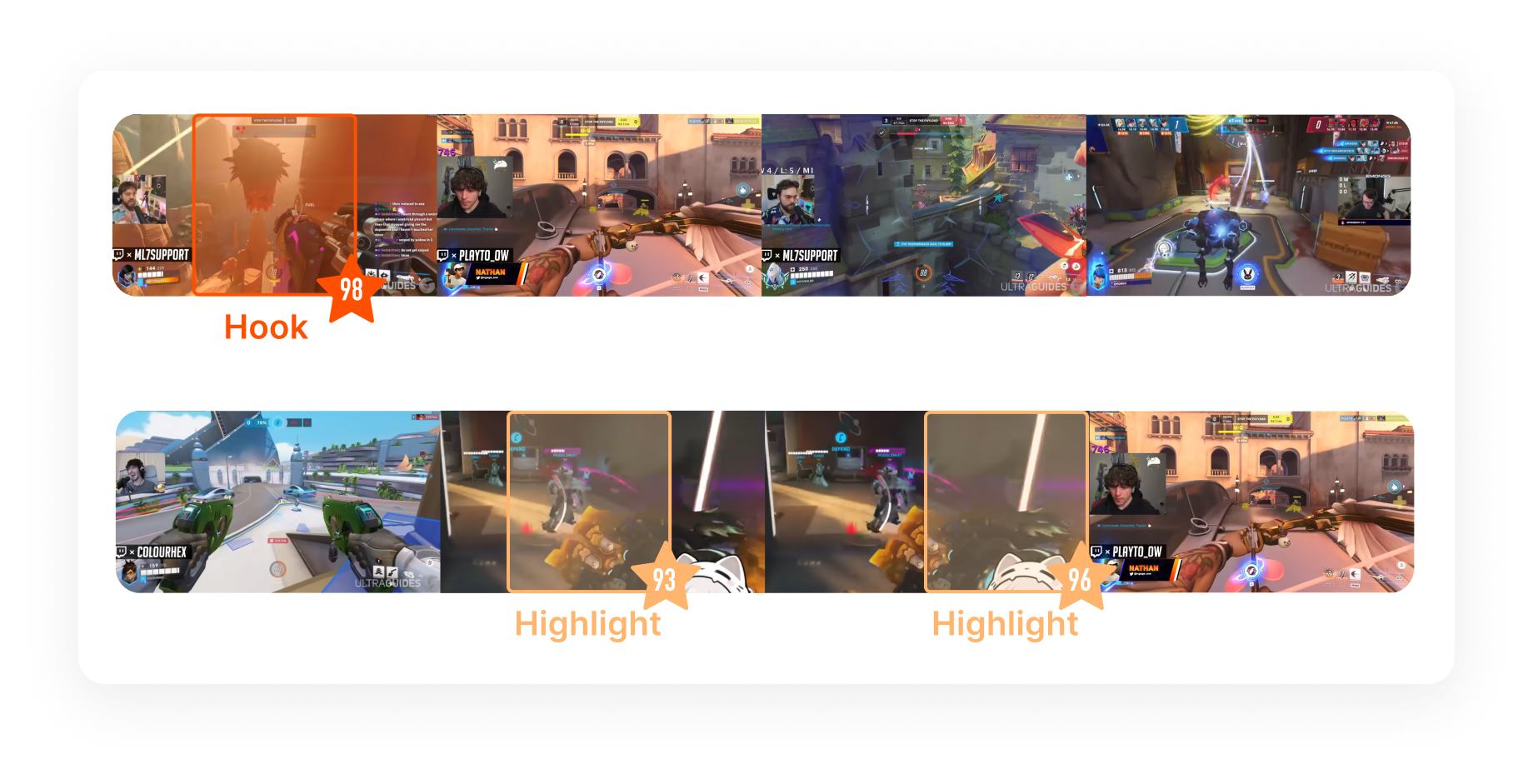
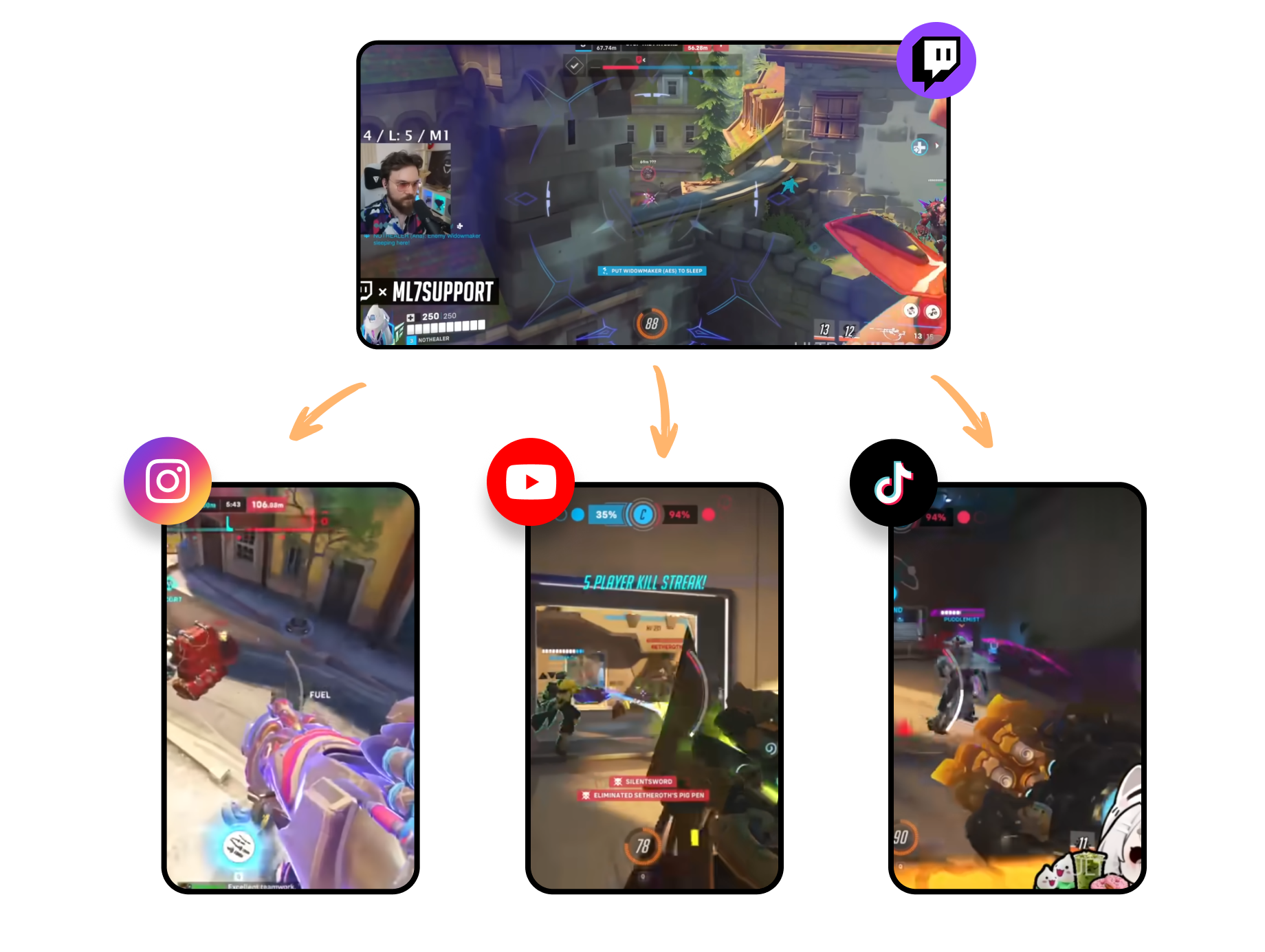
Craft Viral Overwatch Clips
Polish your highlight videos with an intuitive editing suite — no editing skills required.
Let AI Hook automatically generate a scroll-stopping intro that grabs viewers in the first three seconds.
Customize clean, punchy captions to emphasize the action, like Widow Diff, Sleep Stops Blade, OT 2v5 Hold.
Use Tracker to follow a flanking Reaper before his Death Blossom or highlight the Nano Genji diving backline.
Insert B-roll as supplementary footage, like a map flyover, scoreboard, or hero select.
Add curated music tracks that match the intensity of your Overwatch clips.
Automated Workflow for OW2 Clips
Short AI streamlines your entire process, taking you from raw replay to viral-ready clips with minimal effort.
Drag and drop your Overwatch 2 replay file or paste a VOD link in one click.
Short AI finds your best plays and automatically adds a viral-ready title and a predicted Virality Score to each clip.
Apply your saved Brand Template — complete with your logo, custom colors, and text styles—to an entire batch of clips instantly.
Publish your clips to all your socials (YouTube, TikTok, Instagram) at once, or schedule them to drop throughout the week.
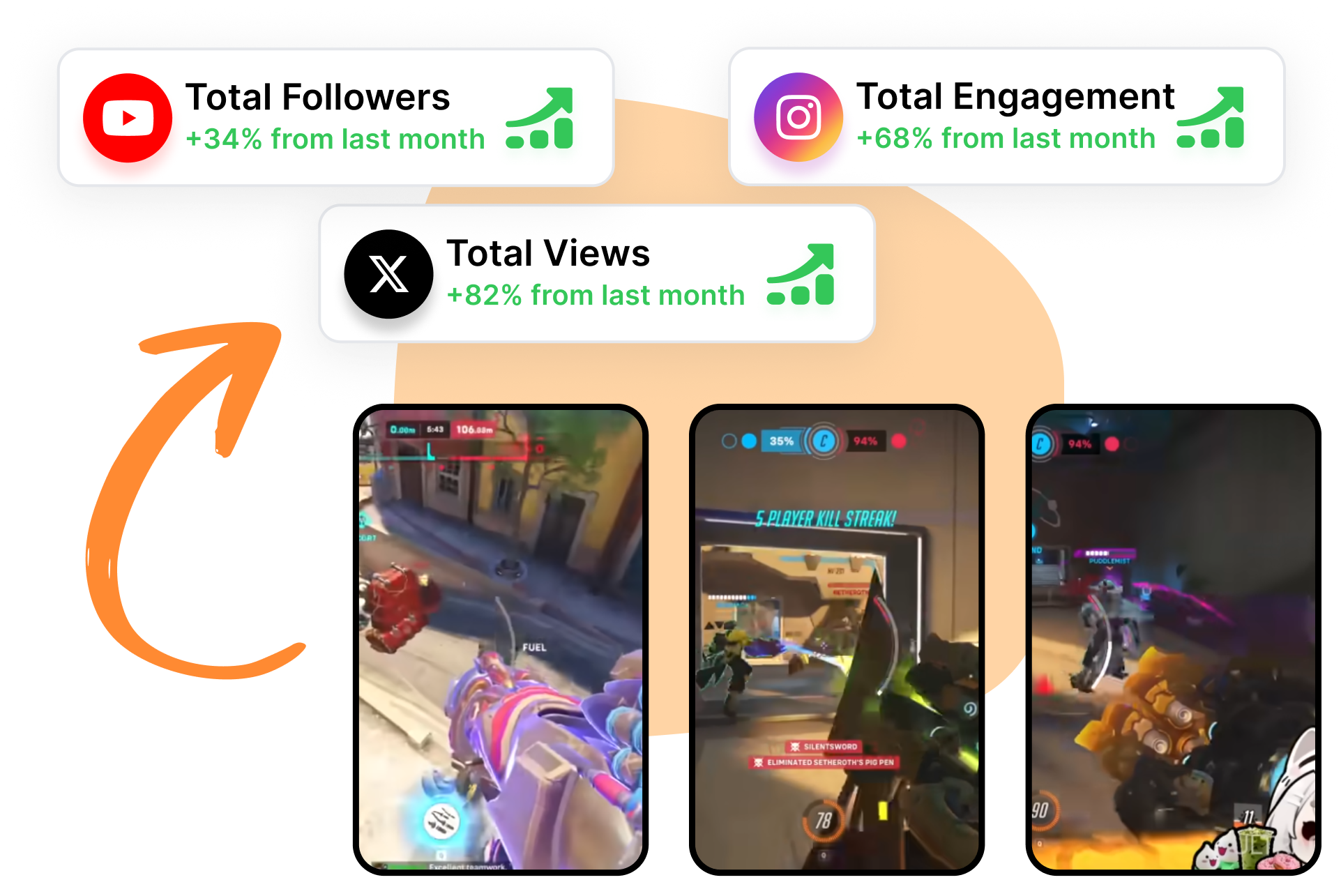
Why Choose Short AI for Your Overwatch Clips?
🎯 Automatic Capturing & Time-Saving Technology
Short AI captures Overwatch moments with intelligent automatic detection. No more missing those epic Overwatch moments or clutch plays. This time-saving approach means you can focus on what matters most: enjoying your game and creating the best Overwatch clips without interruption.
🤖 User-Friendly & Effortless Editing
Our user-friendly interface makes creating Overwatch highlight reels as simple as a few clicks. From basic cuts to advanced effects, effortless editing ensures that even beginners can produce high-quality Overwatch stream highlights. The streamlined workflow lets you craft compelling content that showcases your best moments without the steep learning curve of traditional editing software.
⚡ Seamless Sharing & Enhanced Gaming Experience
Share Overwatch clips instantly across all major platforms with our integrated Overwatch media sharing system. Whether you're building your streaming audience with Overwatch stream highlights or simply want to showcase your skills, seamless sharing makes distribution effortless. This integrated approach means you spend less time on technical setup and more time doing what you love — playing and sharing your gaming achievements.
FAQs
How do I get started with my first Overwatch clip?
Getting started is simple. Just drag and drop your Overwatch gameplay footage or paste a link to your VOD. Our AI automatically analyzes it and generates multiple Overwatch clips for you in minutes. There's no complex setup.
What kind of moments can the AI find in my gameplay?
Can I use Short AI for my Overwatch stream highlights?
Do I need editing experience to make epic Overwatch clips?
It's great for top plays, but can it find funny Overwatch moments too?
How can I share once my Overwatch clips are ready?

