AI Tutorial Clip Maker
Short AI transforms hour-long recordings into shareable tutorial short videos in minutes.
Highlights Detection — AI finds every teachable moment.
Auto-Generated Captions — Crystal-clear instructions added instantly.
Multi-Format Export — Perfect for YouTube, Udemy, or LMS platforms.
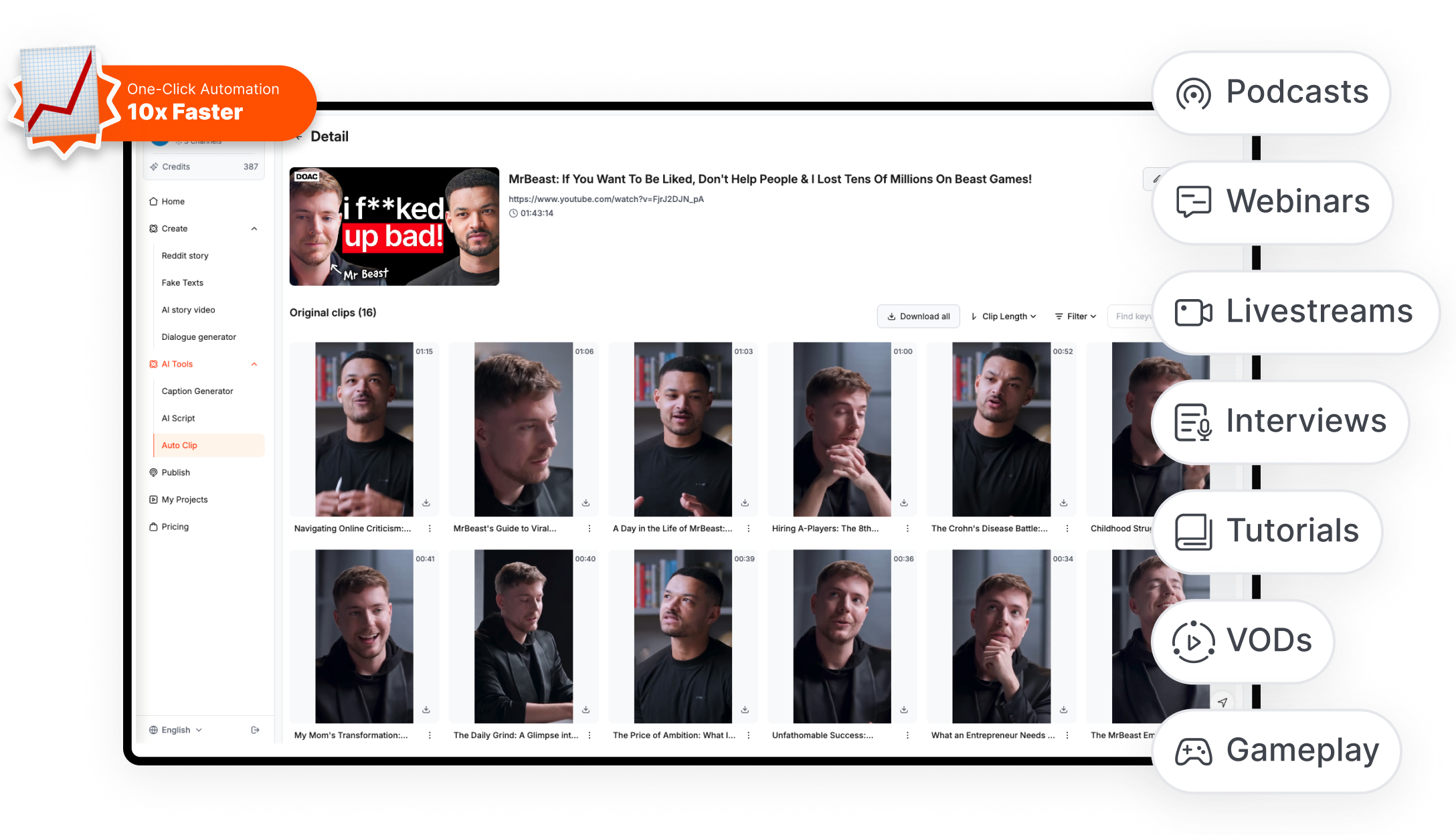
How to Create Tutorial Clips in Just 3 Steps?
1. Upload Your Recording
Simply upload a video file (full-length tutorial, webinar, or screen recording) or paste an existing video URL.
2. AI Creates the Clips
Set your preferences—like aspect ratio (9:16, 16:9) and desired clip length. You can even guide the AI to "Find the main Q&A," and it will generate a series of ready-to-share tutorial clips, complete with titles.
3. Publish & Share
Review the clips generated by AI. Use our simple editor to make fine-tunes. Once perfect, download your clips to your computer or directly schedule them to your social media channels.
Short AI: The Ultimate Shortcut for Tutorial Clips Creation
Finds Every Teachable Moment
Short AI watches your entire recording and automatically identifies and separates every distinct step, tip, or process.
AI detects key actions and splits the long tutorial video into engaging step-by-step clips.
Recognizes keywords & phrases like "The next step is..." or "A quick tip for you..." to automatically create standalone "Quick Tip" clips.
Transforms a single, hour-long webinar or screen recording into dozens of bite-sized tutorial clips, saving you 95% of the editing time.
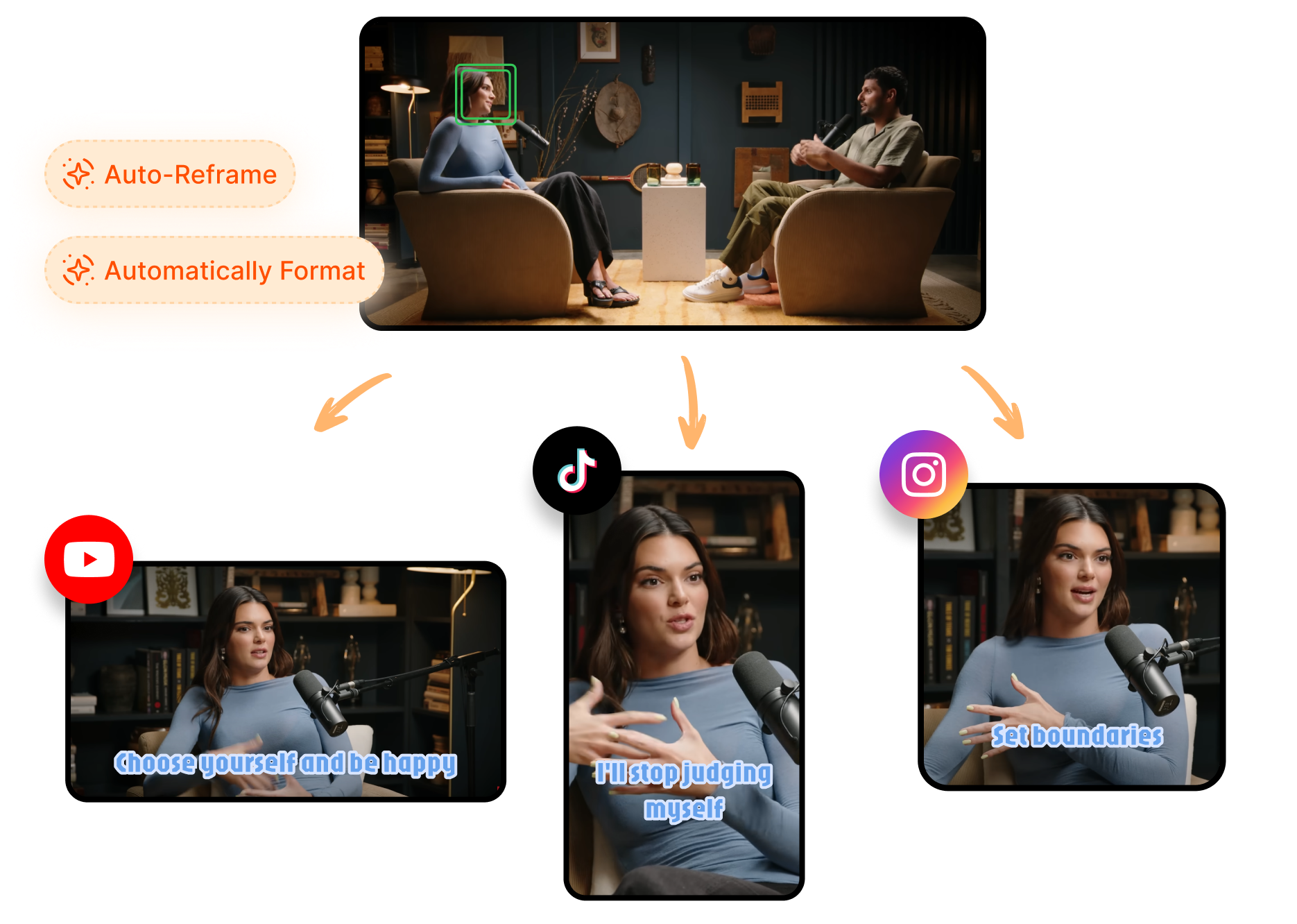
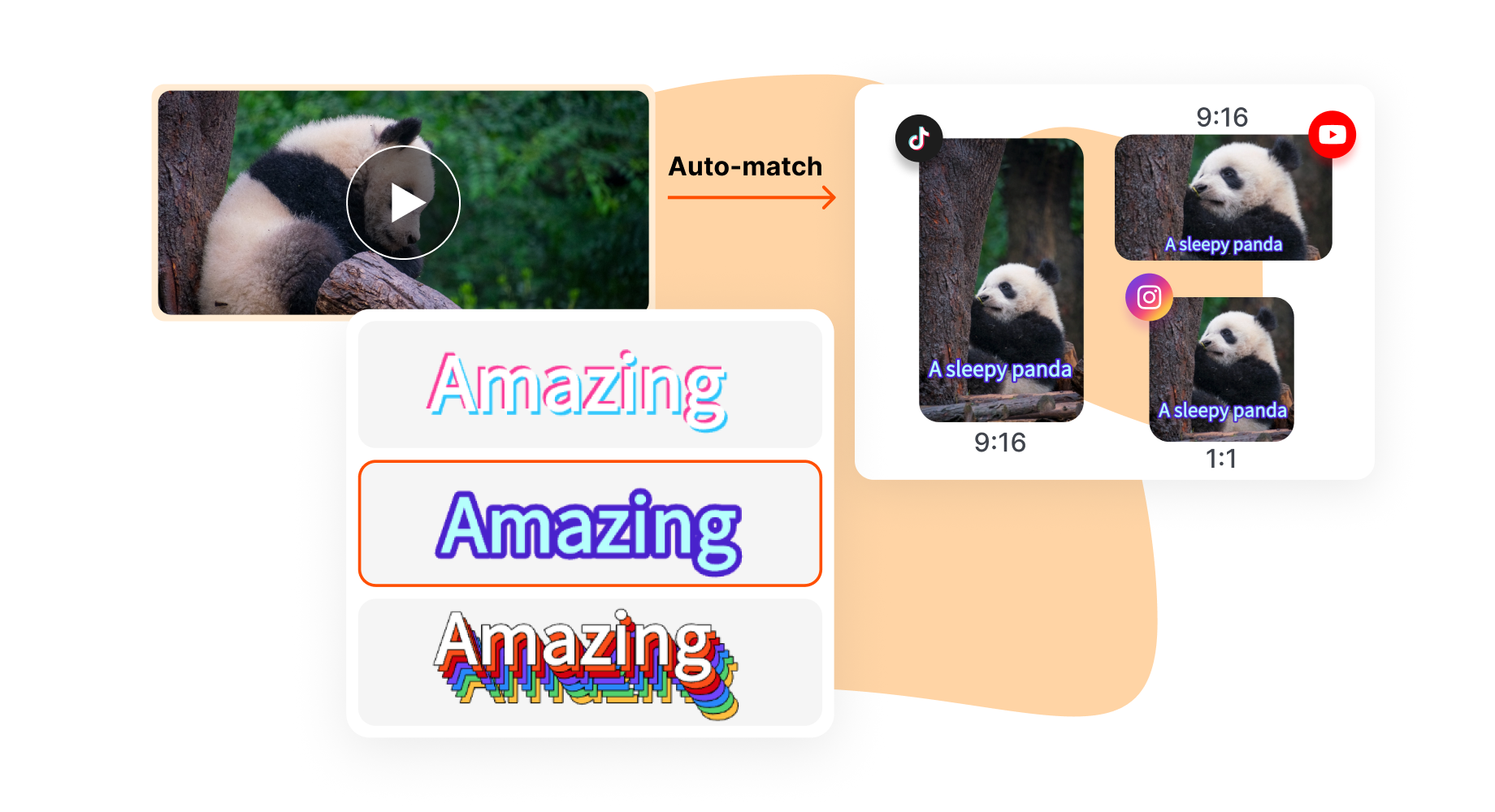
AI Turn Raw into Crystal-Clear
Use the intuitive editing interface to make your instructions clear and easy to follow.
Use crop and tracker to focus on the key areas of the screen during an action, so your audience never misses a detail.
Auto-generate accurate subtitles, ensuring your tutorials are accessible and effective even when viewed on mute.
Instantly add visual overlays, like dynamic captions, step-by-step text instructions for each step (e.g., "Step 1: Click 'File' > 'New Project'").
Add B-roll to clarify complex concepts and keep viewers engaged.
No editing experience required.
One-Click Package & Publish
Go from a series of clips to a polished, professional content library ready for any platform.
Instantly format your tutorial clips into the perfect aspect ratio for TikTok (9:16), YouTube (16:9), or Instagram (4:5).
Upload your logo and brand colors once. Our AI tool will automatically apply them to every clip, ensuring your tutorial clips with a consistent and professional look.
Download instantly or schedule posts to your YouTube, TikTok and Instagram for building your channel.
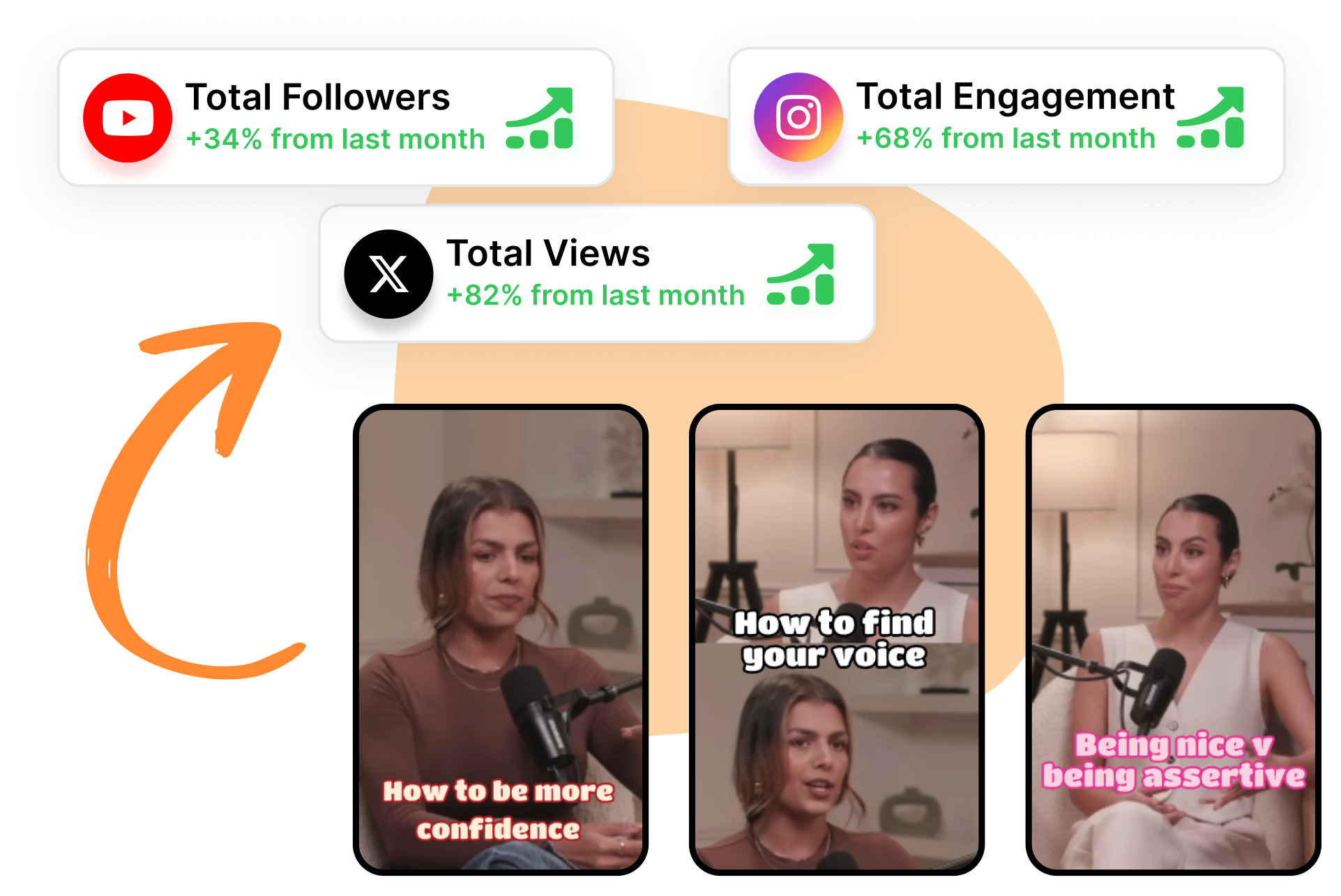
Why Choose Short AI for Your Tutorial Clips?
⏱️ Effortless Clip Creation
Short AI is the best software for creating engaging tutorial videos, simplifying your entire workflow from recording to publishing. Forget spending hours scrubbing through footage. Just upload your full-length video or screen recording for tutorials, and our AI instantly identifies the most valuable moments. It’s one of the most time-saving tools for making tutorial videos, transforming your long content into powerful micro-lessons automatically.
🤖 AI-Powered, Intelligent Editing
Our AI acts as your personal tutorial video editing software. It analyzes your content and automatically applies the best practices for tutorial videos, breaking down complex topics into clear, concise clips. It intelligently structures your content as if from a perfect tutorial video script, making every clip focused and effective.
🌐 One-Click Publishing and Sharing
Our video clip editor online makes final polishes simple. Once your clips are ready, you can download them or schedule them directly to your social media channels. We streamline your tutorial video creation workflow so you can stop editing and start teaching, reaching your audience faster than ever.
FAQs
1. What are "tutorial clips"?
Tutorial clips are short, focused segments taken from a longer recording. Instead of one long video, you get several bite-sized lessons that are perfect for social media, microlearning, or answering specific customer questions. Using clips is one of the best practices for tutorial videos because it keeps viewers engaged and helps them find the exact information they need instantly.
2. How do I create tutorial clips with Short AI?
3. How does the AI capture the right highlights from my tutorial video?
4. Can I create professional-looking clips without editing experience?
5. How can I optimize my clips for different social media platforms?
How can I share my finished WoW clips?

